Kruimelpad
PT-RQ25K Series
*Note: Based on publicly available dimensions and weight for DLP™ laser projectors with 16,000 lm brightness and above as of October 2022. Optional 3-Chip DLP™ lenses sold separately (excluding lenses for the PT-RQ50K projector).
| PT-RQ25K Series 3-Chip DLP™ Projector | ||||
|---|---|---|---|---|
| MODELS | PT-RQ25K | PT-RZ24K | PT-RQ18K | PT-RZ17K |
| BRIGHTNESS | 20,000 lm1 / 21,000 lm2 (Center) | 20,000 lm1 / 21,000 lm2 (Center) | 16,000 lm1 / 16,800 lm2 (Center) | 16,000 lm1 / 16,800 lm2 (Center) |
| Resolution | 4K (3840 x 24003 pixels) | WUXGA (1920 x 1200 pixels) | 4K (3840 x 24003 pixels) | WUXGA (1920 x 1200 pixels) |
1 Measurement, measuring conditions, and method of notation all comply with ISO/IEC 21118: 2020 international standards. Value is average of all products when shipped.
2 Average light-output value of all shipped products measured at center of screen in NORMAL Mode.
3 Maximum physical resolution with Quad Pixel Drive [ON].
PT-RQ25K SERIES LINEUP
PT-RQ25K Series
PT-RZ17K
Lever meer voor minder met 's werelds kleinste en lichtste 16.000 lm 3-chip DLP™ WUXGA-projector
PT-RQ25K Series
PT-RQ18K
Lever meer voor minder met 's werelds kleinste en lichtste 16.000 lm 3-chip DLP™ 4K-projector
PT-RQ25K Series
PT-RZ24K
Lever meer voor minder met 's werelds kleinste en lichtste 20.000 lm1 3-chip DLP™ WUXGA-projector
PT-RQ25K Series
PT-RQ25K
Lever meer voor minder met 's werelds kleinste en lichtste 20.000 lm 3-chip DLP™ 4K-projector
Compact Form-Factor Streamlines Your Workflow
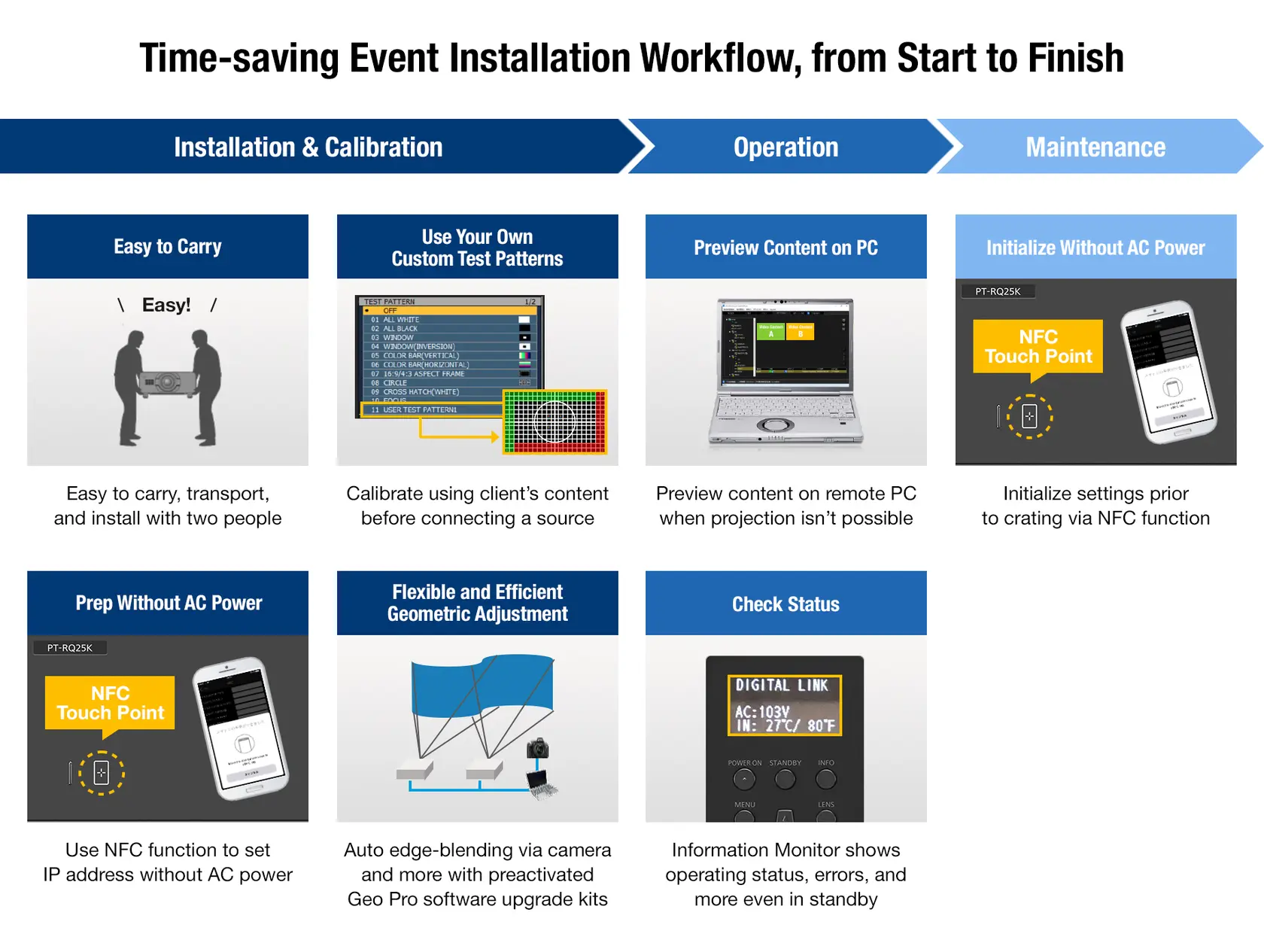
The World’s Smallest and Lightest 20,000 lm* 3-Chip DLP™ 4K* Projector
PT-RQ25K Series is 40 % smaller and 35 % lighter*3 than PT-RQ22K and only a little larger than our 10,000-lm-class 1-Chip DLP™ models. Unlock time-saving workflow efficiencies that save resources with transport, handling, and installation easily managed with a team of two. Explore exciting spatial design possibilities in locations previously too small to fit a 3-Chip DLP™ projector. Innovations such as miniaturized optical engine and power supply, high-efficiency cooling system, and revised optical unit materials have resulted in a game-changing design that brings elite 3-Chip DLP™ performance to events of any scale.
Note: Based on publicly available dimensions and weight for DLP™ laser projectors with 16,000 lm brightness and above as of January 2022.
*1 Please refer to specifications table for brightness value of individual models. Measurement, measuring conditions, and method of notation all comply with ISO/IEC 21118: 2020 international standards. Value is average of all products when shipped.
*2 PT-RQ25K/RQ18K only with Quad Pixel Drive [ON].
*3 Estimated values by cabinet volume and weight (excluding lens) according to Panasonic research.
Save Prepping Time with NFC Function*
Smart Projector Control app simplifies projector setup and operation. Connection is easy: just scan the QR Code*2 displayed in the projector’s OSD menu with your smartphone camera. You can control up to 64 projectors simultaneously with operations such as on/off, input selection, and setting adjustment easily performed even with the projector in standby. You can select test patterns, adjust lens settings via new lens-control UI, and focus the projection with your smartphone camera*3 from distances of up to 30 m (98 ft)*4. For more information, visit the Smart Projector Control webpage.
* Check device compatibility at the App Store or the Google Play store.
*2 Requires optional AJ-WM50 Series Wireless Module (sold separately). Product availability may vary by country or region.
*3 Some devices do not support projector autofocus function.
*4 When projecting a 300-inch image. Maximum distance is 3 m (10 ft) for a 100-inch image.
Smart Projector Control* App Smooths Your Workflow
Smart Projector Control app simplifies projector setup and operation. Connection is easy: just scan the QR Code*2 displayed in the projector’s OSD menu with your smartphone camera. You can control up to 64 projectors simultaneously with operations such as on/off, input selection, and setting adjustment easily performed even with the projector in standby. You can select test patterns, adjust lens settings via new lens-control UI, and focus the projection with your smartphone camera*3 from distances of up to 30 m (98 ft)*4. For more information, visit the Smart Projector Control webpage.
* Check device compatibility at the App Store or the Google Play store.
*2 Requires optional AJ-WM50 Series Wireless Module (sold separately). Product availability may vary by country or region.
*3 Some devices do not support projector autofocus function.
*4 When projecting a 300-inch image. Maximum distance is 3 m (10 ft) for a 100-inch image.
Import and Save Your Own Test Patterns
In addition to 10 built-in test patterns, you can now import and save up to three of your own custom test-patterns to the projector. You can save your go-to test patterns or use a client’s content to calibrate the projector before the video source is connected. Access compatible BMP or PNG image files saved to USB memory via the Test Pattern menu, where they can be saved, renamed, or deleted using the projector remote control.
Note: Supports PNG (1/8/16/24/32/48/64-bit, non-transparent, alpha blending disabled) and BMP (1/8/24-bit) formats with maximum resolution of 3840 x 2400 dots (PT-RQ25K/RQ18K) or 1920 x 1200 dots (PT-RZ24K/RZ17K). For more information, please check the Operating Manual
Flexible Screen Adjustment via Remote Control
Free Grid lets you easily fix image distortion caused by uneven projection surfaces or objects on flat or curved screens using the projector remote control. Reshape the image by adjusting control points or V/H lines on an overlaid grid. Select from various grid resolutions between 2 x 2 and 17 x 17 lines depending on the precision you require. Work progress is saved automatically, and grid and control-point colors can be changed for best visibility over the background image.
Preactivated Upgrade Kits for Geo Pro* Software
PT-RQ25K Series ships with preactivated licenses for upgrade kits bundled with free Geometry Manager Pro* software. ET-UK20 Geometry Manager Pro Software Upgrade Kit adds sophisticated edge-blending, color uniformity, and masking tools to an expanded set of software functions. ET-CUK10 Auto Screen Adjustment Upgrade Kit gathers data from a compatible camera*2 to automatically calibrate edge-blended areas by adjusting their brightness, color, and black level, saving you the time and hassle of manual calibration.
* Visit PASS to register your projector and download free Geometry Manager Pro software for Windows® (upgrade kits included). Visit the Panasonic Geometry Manager Functions webpage for more information.
*2 Compatible cameras comprise Nikon D5200/D5300/D5500/D5600/D7500. Use of Auto Screen Adjustment function with these cameras requires installation of Auto Screen Adjustment
Plug-in (a free camera driver available from PASS). Use of Auto Screen Adjustment function with D7500 requires Geometry Manager Pro Ver. 6.1.10 or later and Auto Screen Adjustment Plug-in Ver. 5.1.10 or later.
Remote Preview LITE for Monitoring During Events
Remote Preview LITE lets the projectionist confirm video-signal integrity by viewing thumbnails of the input signal on a laptop prior to projection. Accessed via software or web browser, Remote Preview LITE works with the projector in Standby or with the shutter on. It’s useful at events such as concerts where opportunities to check content on screen are limited due to stage traffic, soundchecks, sunlight on the screen, and other logistical factors. Remote Preview LITE reduces chance of errors before the performance, and if an error is detected, helps narrow down the possible cause to the signal.
Note: Requires Multi-Monitoring & Control Software Version 3.2 or later available free here. For more information, click here.
Information Monitor for Easy Setup and Monitoring
A screen on the terminal side of the projector shows operating status information such as temperature, input voltage, runtime, input signal data, and error codes. Use the keypad to navigate simple UI menus where you can configure network settings or update firmware while the projector is in standby, saving time when it’s not possible to project the OSD. The control panel has an on/off light switch to illuminate the screen and keypad.
Wide Scalability with Intel® SDM-ready Slot
Intel® SDM-ready slot integrates optional proprietary or third-party* function boards. These function boards reduce installation complexity and make it easier to adapt, scale, and expand your projector’s connectivity to suit different applications now and in the future. The projector works with Panasonic’s DIGITAL LINK Terminal Board (TY-SB01DL), 12G-SDI Terminal Board (TY-SB01QS), and Wireless Presentation System PressIT Receiver Board (TY-SB01WP), as well as selected third-party1 PC boards, terminal boards, and AVoIP boards.
*Third-party Intel® SDM-specified function boards sold separately. A list of third-party function boards tested for compatibility with PT-RQ25K Series is to be announced. Panasonic cannot guarantee operation of third-party devices with PT-RQ25K Series.
Create an Engaging Visual Experience

Smooth 4K* Images with Quad Pixel Drive
Quad Pixel Drive, Panasonic’s original 2-axis pixel-quadrupling technology, shifts each pixel vertically and horizontally at high speed to produce sharp, clear, detail-rich images at a maximum resolution of 3840 x 2400 pixels (16:10)*. Combined with high DMD pixel density and narrow aperture ratio, Quad Pixel Drive creates smooth 4K* images with immersive depth and definition.
* PT-RQ25K/RQ18K only with Quad Pixel Drive [ON].
Newly Improved Dynamic Contrast
Panasonic’s Dynamic Contrast technology has evolved to 25,000:1*. In addition to the high contrast ratio, Dynamic Contrast gains new image-scene analysis that enables more detailed recognition of light and dark areas and better contrast expression. The technology analyzes content frame-by-frame and digitally adjusts light output according to the contrast requirements of each scene.
* Full On/Full Off with Dynamic Contrast set to [3]. Measurement, measuring conditions, and method of notation all comply with ISO/IEC 21118: 2020 international standards.
Gradation Smoother to Reduce Color Banding
Gradation Smoother technology reduces banding in gradients of shaded color that can become evident in content that lacks adequate color bit-depth. Use the projector remote to select from three levels of image correction depending on how much banding is present, or disable the function when it’s not needed. Gradation Smoother is a lifesaver when banding is apparent in the projection and there’s no time to re-edit the content.
Note: Projectors ship with Gradation Smoother set at a factory default of [2].
Adjust Black Levels on Curved Screens
With conventional black-level adjustment, achieving uniform black levels inside blended areas on curved screens has always been tricky. This is because the curvature of the screen distorts the width of black borders used to set black levels. Panasonic answers the problem with advanced black-level adjustment to suit arbitrary screen shapes. You can use up to 17 control points to reshape black borders so they fit the screen without distortion, allowing you to set black levels uniformly with 0.5-pixel precision that’s ideal for 4K content.
Adjust Black Levels Inside and Outside the Image Display Area
Panasonic’s unique black-level adjustment has further evolved to eliminate distracting black-level bumps that can appear in blends outside of the image display area after geometric adjustment is applied. By unlinking black-level adjustment from geometric adjustment, black-level settings can be applied to the entire blend, including the image overlaps outside the image display area, for a completely seamless multi-screen image.
Note: Black-level area setting must be performed before black-level adjustment. The ability to unlink black-level adjustment from geometric adjustment is supported only on flat screens when adjacent

Reliable and Maintenance-free for Peace of Mind
Compatible with Our 3-Chip DLP™ Lens Lineup
PT-RQ25K Series is compatible with Panasonic’s fixed and zoom lenses for 3-Chip DLP™ projectors*. Lens-shift range is now significantly wider with up to ±66 % (V) and ±24 % (H) of powered adjustment available with supported lenses. ET-D3LEU100 Ultra-Short-Throw Lens and ET-D3LEW200 Short-Throw Zoom Lens produce jaw-dropping images from short throw-distances with zero offset at the top and bottom of the image. The projector also suits ET-D3LEF70 Fisheye Lens for full-dome 4K projection, and the new ET-D3LEW300 Zoom Lens*2.
Note: PT-RQ25K Series projectors ship without a lens. Optional 3-Chip DLP™ projection lenses sold separately.
* Excluding dedicated lenses for PT-RQ50K.
*2 Scheduled for release in CY2023 Q2.
Backup Input Reduces Chance of Interruption
Backup Input function provides a layer of insurance against display interruption during mission-critical events. Two identical signals can be transmitted to HDMI 1 (Primary) and HDMI 2 (Backup). If transmission to the primary input is interrupted, the projector switches to the backup signal automatically in about 0.3 seconds without screen-blanking. When communication is restored, the projector can be switched back to the primary input.
Note: Primary Input (HDMI 1) and Backup Input (HDMI 2) terminal assignment is fixed. Input signals to primary and backup inputs must be identical.
Multi Laser Drive Engine with Failover Circuitry
Multiple laser modules are equipped with Panasonic’s unique Failover Circuitry. In the unlikely event a single diode fails, Failover Circuitry continues to supply electricity to the functional diodes in the series, minimizing brightness loss. If the same issue were to occur in projectors without Failover Circuitry, all diodes in the module may shut down, resulting in significant loss of brightness. Multi Laser Drive Engine gives peace of mind in mission-critical situations when image display cannot be interrupted.
Includes Built-in Mechanical Shutter Function
PT-RQ25K Series has a built-in mechanical shutter. It’s useful at events where laser lighting is used. The shutter protects the DMD imaging elements from direct exposure to laser light that can enter the optical block via the lens. You can keep the projector powered on with the shutter closed, ready to resume playback at the touch of a button.
Supports 20,000 Hours* of Maintenance-free Projection
PT-RQ25K Series features a hermetically sealed optical engine that prevents ingress of fine dust particles, eliminating need for an air filter and enabling 20,000 hours* of maintenance-free projection. Newly refined liquid-cooling system and optimized one-way airflow path enable continuous operation in dusty environments.
* Around this time, light output will have decreased by approximately 50 %. IEC62087: 2008 Broadcast Contents, NORMAL Mode, Dynamic Contrast [3], temperature 35 °C (95 °F), elevation 700 m (2,297 ft) with 0.15 mg/m3 of airborne particulate matter. Panasonic recommends checkup at point of purchase after about 20,000 hours. Light-source lifetime may be reduced depending on environmental conditions. Replacement of parts other than the light source may be required in a shorter period. Estimated maintenance time varies depending on environment.
Explore PT-RQ25K Series
You cannot see the videos? Please accept the cookies for the full experience.
Pagina delen
Share this link via:
Twitter
LinkedIn
Xing
Facebook
Or copy link: