Breadcrumb
AV-HS7300
DiscontinuedLive video direction in environments where time is of the essence.4K compatible Live Switcher
Key features of AV-HS7300
Key features
| Maximum of 72 inputs*1 and 42 outputs*2 to easily handle large-scale video production |
| 4K video format support*3 with 4 x 3G-SDI |
| 8ch (stills and clips, 4ch each) video memory for support of various video production |
| All inputs equipped with frame synchronizer, color corrector and frame delay |
| Compact 9 RU mainframe equipped with redundant power supply *1: SDI input extension rear board (AV‑HS70M1, sold separately) required. *3: ME extension video processing board required (AV‑HS70M4, sold separately).*2: SDI output extension rear board (AV‑ |
The AV-HS7300 allows live video switching in environments where time is of essence and includes the functionality that is required for on-site video production. The control and menu panels support accurate switching and intuitive operation and boast a multitude of functional inputs and outputs as well as keyers and DVEs that support a variety of performances. Additionally, 4K video production is supported through 4K format1 compatibility. Furthermore, redundant power for the mainframe and control panel heighten stability during live operation. The AV-HS7300 Live Switcher harnesses Panasonic’s extensive broadcasting experience and achievements for unparalleled on-site live video production.
- 4K video format support1 with 4 x 3G-SDI
- Maximum of 72 inputs2 and 42 outputs3
to easily handle large-scale video production - 8ch (stills and clips, 4ch each) video memory
for support of various video production - Mainframe with built-in SSD (non-volatile
memory) for video and project file - All inputs equipped with frame synchronizer,
- color corrector and frame delay
- Compact 9 RU mainframe equipped with
redundant power supply - Event memory, shot memory and macro
memory equipped for saving complex procedures - 4ch MultiViewer loaded with nine patterns
- Background transitions for a variety of video effects
- Settings for each video program are stored per project file to reduce operator burden
- A wealth of keyers, such as upstream key, ME row key, downstream key, etc., are equipped
- Can simply assign any ME (ME1- ME4) operation with every row in the control panel.
- In addition to a capability of single panel operation, a multi panel connectivity realizes a
- large scale production system requirements

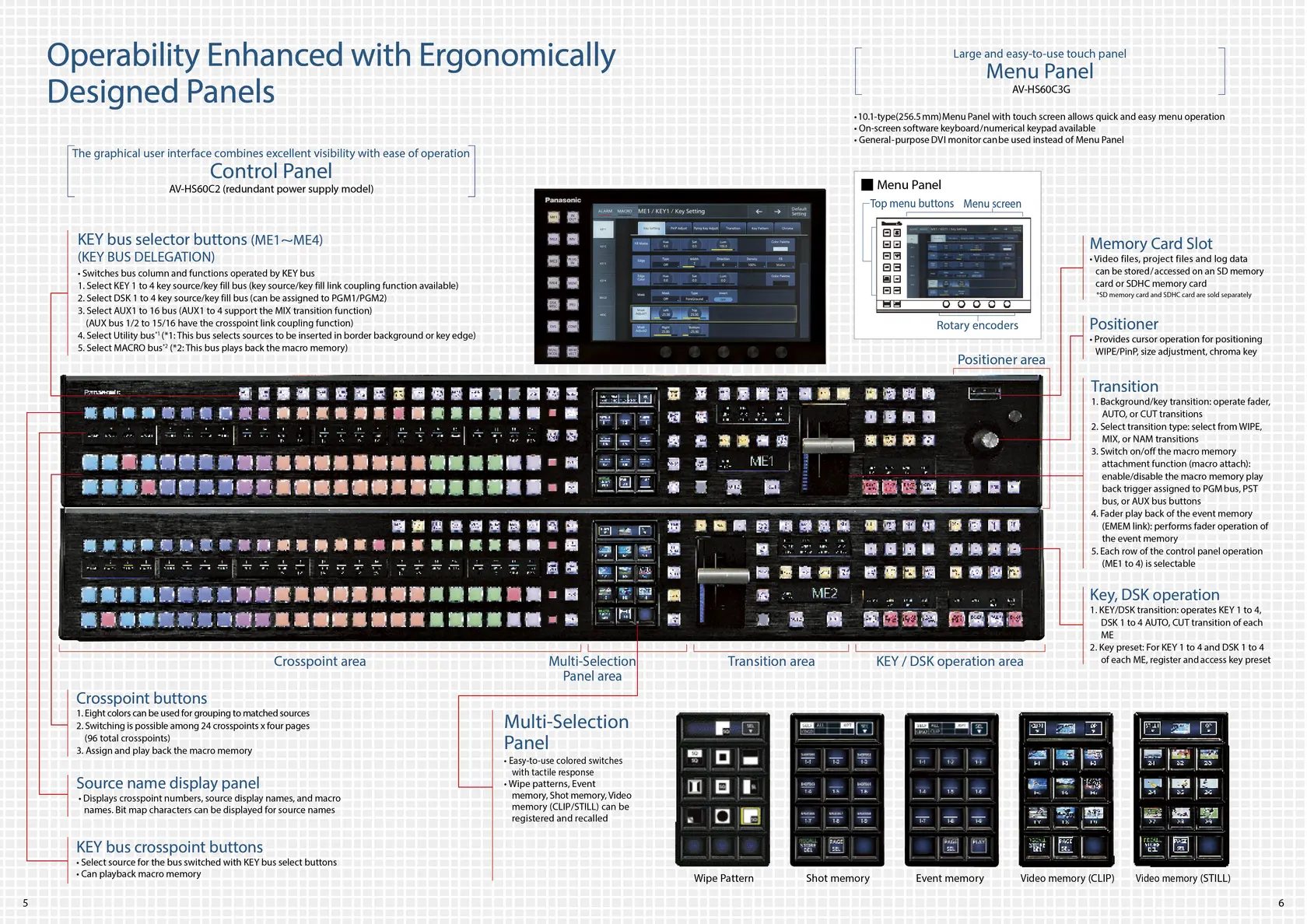
Available in two types of Control Panels:
Control Panel AV‑HS60C2
Control Panel AV‑HS60C4
[1] SDI input extension rear board (AV‑HS70M1, sold separately) required.
[2] SDI output extension rear board (AV‑HS70M2, sold separately) required.
[3] ME extension video processing board (AV‑HS70M4, sold separately) required.
Product gallery
Specifications of AV-HS7300
Specifications table
| Mainframe -> Model No. | AV-HS73U2 |
|---|---|
| Mainframe -> General -> Power Supply | AC 100 V to 240 V, 50 Hz/60 Hz |
| Mainframe -> General -> Power Consumption | 460 W |
| Mainframe -> General -> Operating Temperature | 0 °C to 40 °C (32 °F to 104 °F) |
| Mainframe -> General -> Operating Humidity | 10 % to 90 % (no condensation) |
| Mainframe -> General -> Weight | Approx. 37 kg (when full option is installed, excluding accessories) |
| Mainframe -> General -> Dimensions | W 482 mm x H 399 mm x D 420 mm (excluding protrusions), 9RU |
| Mainframe -> Video Terminal -> SDI IN | During Standard mode Standard 36 lines • Connector: BNC x 36 Maximum 72 lines • Connector: BNC x 72 HD-SDI HD serial digital, SMPTE292M (BTA S-004) standard compliant • 0.8 V [p-p] ± 10 % (75 Ω) • Automatic equalizer 100 m (when 1.5 Gbps/5C-FB cable is used) 3G-SDI 3G serial digital, SMPTE424M standard compliant • 0.8 V [p-p] ± 10 % (75 Ω) • Automatic equalizer 100 m (when 3 Gbps/5C-FB cable is used) • 3G‑SDI Level A, 3G‑SDI Level B During 4K mode Standard 9 lines • Connector: BNC x 36 (construct one line of 4K signal with four terminals) Maximum 18 lines • Connector: BNC x 72 (construct one line of 4K signal with four terminals) • Can use the 4K signal in SQD format |
Related resources
Sorry there was an error...
The files you selected could not be downloaded as they do not exist.
You selected items.
Continue to select additional items or download selected items together as a zip file.
You selected 1 item.
Continue to select additional items or download the selected item directly.








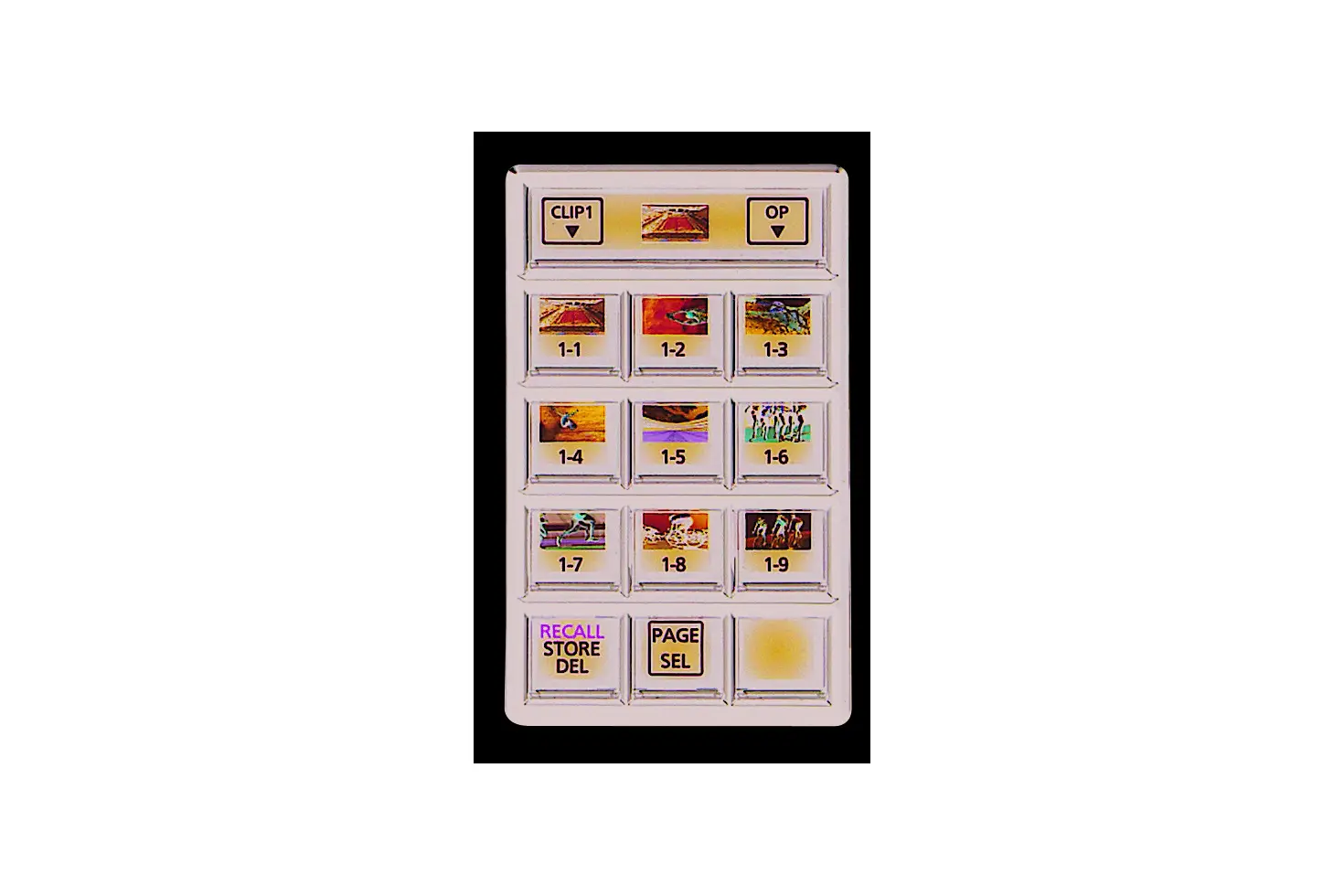

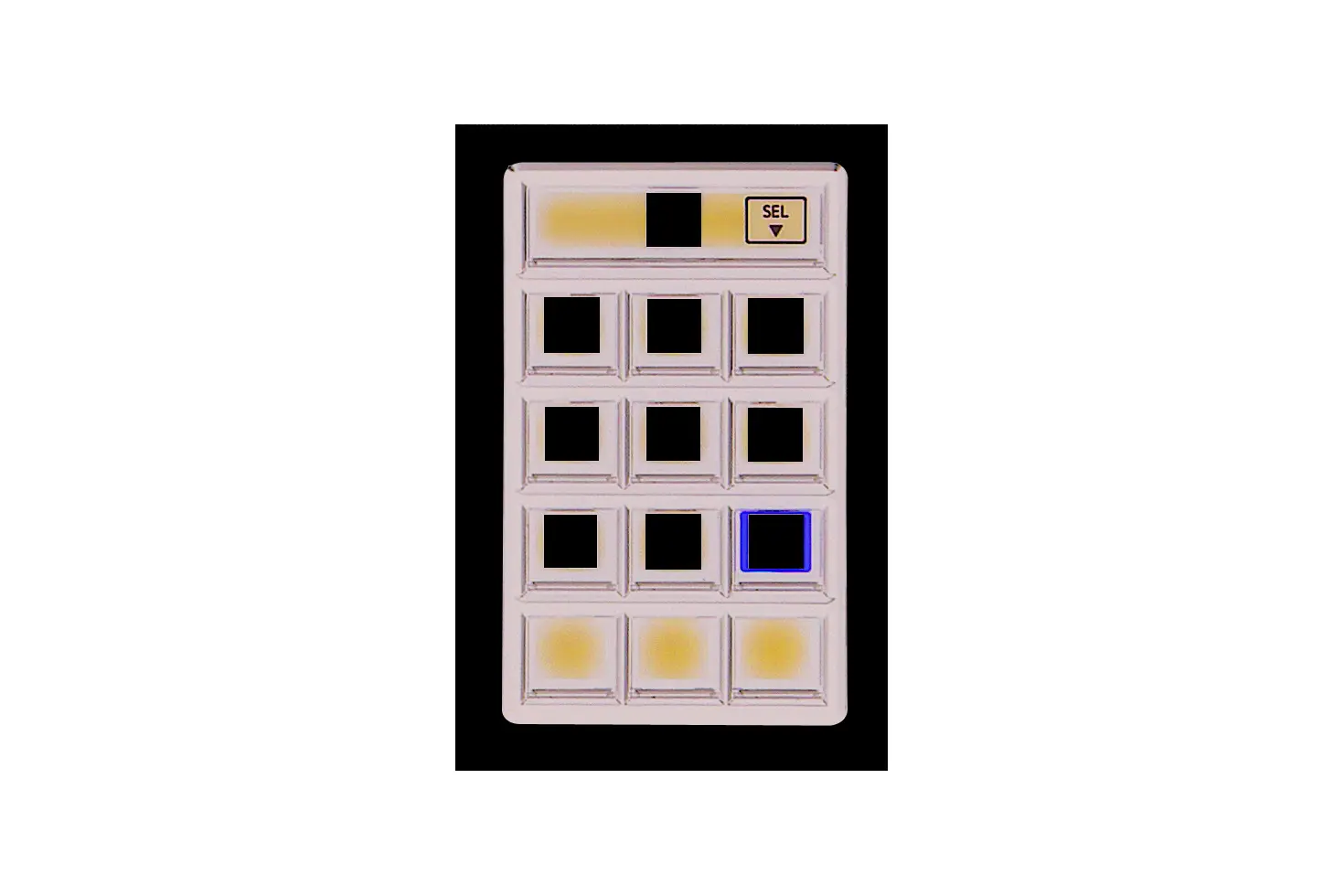








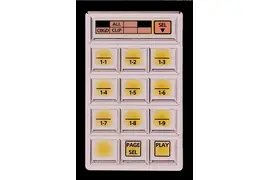







Share page
Share this link via:
Twitter
LinkedIn
Xing
Facebook
Or copy link: