Breadcrumb
PT-LMZ460 Series
Revitalize Communication with 4,000-lm-class WUXGA* Portable Laser Projectors
*PT-TMZ400: WUXGA (1920 x 1200), PT-TMW380: WXGA (1280 x 800), PT-TMX380: XGA (1024 x 768)
| PT-LMZ460 SERIES LCD LASER PROJECTORS | ||||||
|---|---|---|---|---|---|---|
| MODELS | PT-LMZ460 | PT-LMZ420 | PT-LMW460 | PT-LMW420 | PT-LMX460 | PT-LMX420 |
| BRIGHTNESS | 4,600 lm1 | 4,200 lm1 | 4,600 lm1 | 4,200 lm1 | 4,600 lm1 | 4,200 lm1 |
| RESOLUTION | WUXGA (1920 x 1200 pixels)WUXGA (1920 x 1200 pixels) | WXGA (1280 x 800 pixels)WXGA (1280 x 800 pixels) | XGA (1024 x 768 pixels | |||
Note: Model availability varies by country or region.
1 When [PICTURE MODE] is set to [DYNAMIC] and [LIGHT POWER] is set to [NORMAL]. Measurement, measuring conditions, and method of notation are all compliant with ISO/IEC 21118: 2020 international standards. Value is average of all products when shipped.
PT-LMZ460 Series Line-Up
PT-LMZ460 series
PT-LMZ460
4,000-lm-class SOLID SHINE Laser Projectors Revitalize Communication with WUXGA Images
PT-LMZ460 series
PT-LMZ420
4,000-lm-class SOLID SHINE Laser Projectors Revitalize Communication with WUXGA Images
Effortless Projection Anywhere, Anytime
Take It Anywhere
LMZ460 Series has width and depth not much larger than a laptop computer and weighs just 4.2 kg (9.26 lbs). It’s light enough to carry wherever you need to go, and is easy to install on the ceiling. Setup is simple: just set on a desktop, connect your source, switch on, and start presenting.
Start Work Instantly
Start the class or meeting instantly without delays that lose your group’s attention. Unlike lamp-based projectors, which take time to start up, LMZ460 Series projects your content about one second* after powering on from standby thanks to its SOLID SHINE Laser light source. It also features a Direct Off function, so you can turn the projector off any time via the room breaker.
* When [ECO MANAGEMENT] > [QUICK STARTUP] is set to [ON]. [QUICK STARTUP] is unavailable after the [AVAILABLE PERIOD] setting has expired. When [QUICK STARTUP] is set to [ON], the projector continues to warm up, increasing power consumption. When [QUICK STARTUP] is set to [ON], the standby period when the [QUICK STARTUP] function is valid will be added as the projector runtime. [QUICK STARTUP] cannot be set when [STANDBY MODE] is set to [ECO]. May vary depending on connection terminals, signals, and other conditions.
Quiet Operation Keeps People Focused
Quiet Mode reduces operating noise to as little as 23 dB*—the same apparent loudness as rustling leaves. LMZ460 Series fits unobtrusively into the installation environment and minimizes distractions even when the group is seated close by the projector. Quiet projection helps keep attention focused on the presentation, whether your class or colleagues are in the room or participating remotely.
* For PT-LMZ420/LMW420/LMX420 in QUIET Mode (33 dB in NORMAL/ECO Mode).
PT-LMZ460/LMW460/LMX460: 24 dB (QUIET Mode), 35 dB (NORMAL/ECO Mode).
Digital Zoom Extender Adds Digital Image Shift Function
Digital Zoom Extender evolves with a new Digital Image Shift function. Digital Image Shift provides a convenient workaround when it’s not possible to install the projector at the center of the screen due to light fittings or air-conditioning vents on the ceiling, or in cases where the ceiling is too high. You can use the remote control to digitally shift the image 10% up or down and 10% left or right so it fits on your screen.
Digital Zoom Extender function allows you to keep the same mount position as your old projector even if it’s too far from the screen, saving construction work. It extends throw-distance past the range of optical zoom so the image is projected at the desired size on your screen. Furthermore, LMZ460 Series uses the same mount and attachment bracket as the conventional lamp-based PT-LB426 Series, so if you’re updating, you can bolt the new projector straight in.
Note: Resolution decreases when using Digital Zoom Extender and Image Shift. Some screen correction functions are not available when using this function, and range of corner adjustment is limited. Use of the same projector mounts may not be possible in every situation. Image size reduced to 80 % when Digital Image Shift is enabled.
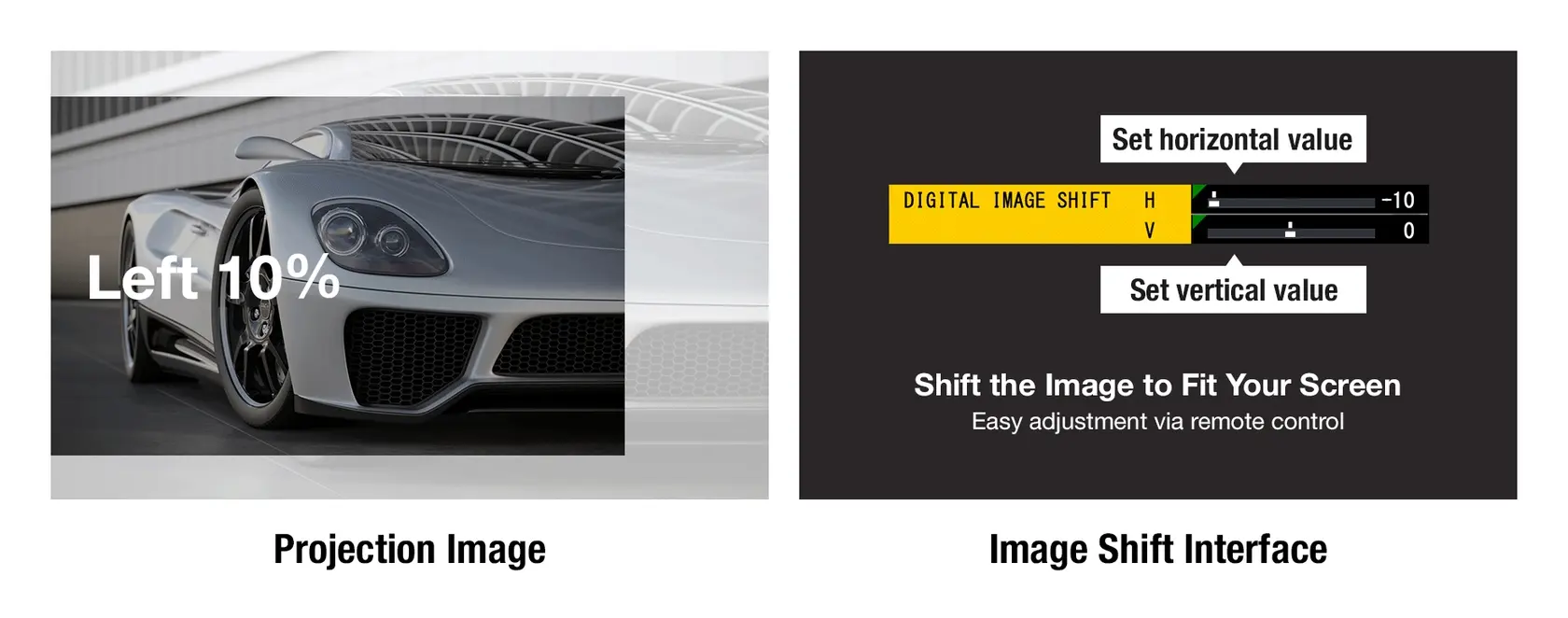
Screen Adjustment with Automatic Vertical Keystone Correction
PT-LMZ460 Series features a convenient screen adjustment system operable by remote control. It includes Automatic Vertical Keystone Correction that fixes trapezoidal distortion when the projector is tilted up or down; 4-Corner and Horizontal/Vertical Keystone Correction to correct the image when projecting at an angle; 6-Point Correction that removes distortion when projecting an image into the corner of a room; and Curved Screen Correction to remove barrel or pincushion distortion when projecting onto curved surfaces.
Note: 6-Point Screen Adjustment available on PT-LMZ460/LMZ420 only.
Efficient, Reliable, and Cost-Effective
Designed for Stress-free Life
Excellent picture quality is just one benefit of laser projection. Both the light source and ECO Filter don’t need to be replaced until about 20,000 hours*. Comparable lamp projectors would need between one and four lamp changes plus filter maintenance if operated for the same amount of time. You also don’t need to worry about disposing of expired lamps, and the ECO Filter can be washed and reused, saving waste. It’s easy to see how laser projection reduces cost and maintenance hassle. And thanks to the light-source’s controlled brightness ramp and consistently uniform color reproduction, images stay clear and vivid for much longer.
* Around this time, light output will have decreased to approximately 50 % of its original level ([PICTURE MODE]: [DYNAMIC], [DYNAMIC CONTRAST] set to [2], temperature 30 °C [86 °F], elevation 700 m [2,297 ft] with 0.15 mg/m3 of particulate matter). Estimated time until light output declines to 50 % varies depending on environment. Filter can be washed and reused up to two times (see Operating Manual for details). Filter cleaning cycle: 20,000 hours (under dust conditions of 0.08 mg/m3), 10,000 hours (under dust conditions of 0.15 mg/m3).
Eco-friendly Design Saves You and the Environment
Make the change to eco-friendly Panasonic projection and reduce impact on the environment in line with your organization’s SDGs. LMZ460 Series uses light 1.6 times*1 more efficiently than conventional lamp-based models, increasing brightness by about 27%*2 while reducing energy consumption by 20%*3. Maximum power consumption in NORMAL Mode is just 240 W. These energy savings really add up, especially if you’re operating more than one projector. You can improve energy efficiency even further by setting the projector to ECO or QUIET modes.
*1 PT-LMZ460 in comparison to PT-LW376.
*2 PT-LMZ460 (4,600 lm) in comparison to PT-LW376 (3,600 lm) when [PICTURE MODE] is set to [DYNAMIC] and [LIGHT POWER] is set to [NORMAL]. Measurement, measuring conditions, and method of notation are all compliant with ISO/IEC 21118: 2020 international standards. Value is average of all products when shipped.
*3 PT-LMZ460/LMZ420 (240 V maximum power consumption, AC 100–240 V) compared to PT-LB426 Series (300 W maximum power consumption, AC 100–240 V) in NORMAL Mode.
SOLID SHINE for Clear Images in Bright Light
Vivid Image Quality in Well-Lit Rooms
Classroom and office projectors need to be powerful enough to cut through bright ambient light, or the picture looks dull and washed out. Despite its compact body and light 4.2 kg (9.26 lbs) weight, LMZ460 Series packs up to 4,600 lm* of brightness for sharp, well-saturated pictures with the room lights on and blinds open.
* PT-LMZ460/LMW460/LMX460: 4,600 lm, PT-LMZ420/LMW420/LMX420: 4,200 lm. When [PICTURE MODE] is set to [DYNAMIC] and [LIGHT POWER] is set to [NORMAL]. Measurement, measuring conditions, and method of notation are all compliant with ISO/IEC 21118: 2020 international standards. Value is average of all products when shipped.
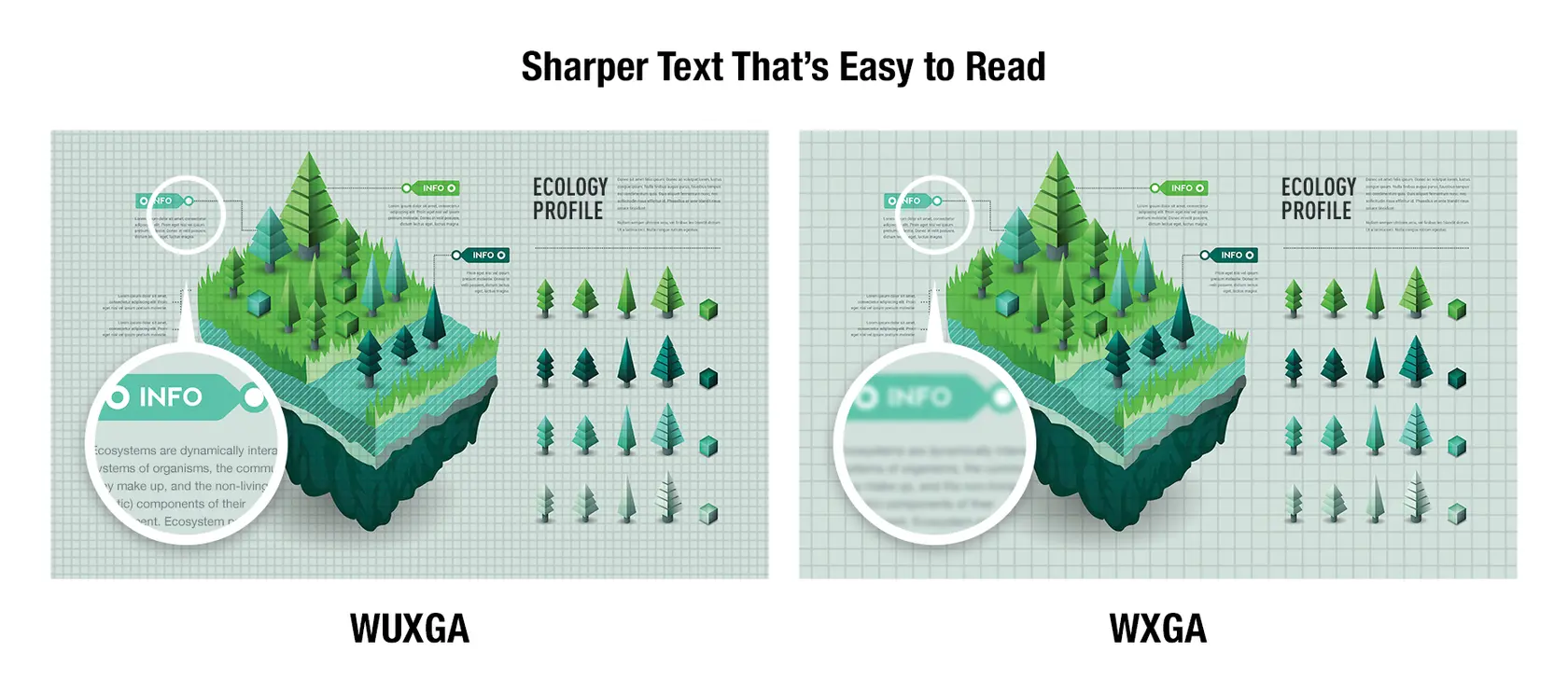
WUXGA* Panels for an Insightful Visual Experience
WUXGA* (1920 x 1200) LCD panels improve text definition and clarify details for a more engaging presentation. With higher panel resolution than Full HD (1920 x 1080) projectors, LMZ460 Series can reproduce images at their original aspect ratio and reduce the need to scroll when projecting webpages and spreadsheets thanks to the extra image height.
* PT-LMZ460/LMZ420: WUXGA (1920 x 1200), PT-LMW460/LMW420: WXGA (1280 x 800), PT-LMX460/LMX420: XGA (1024 x 768).
Dynamic Contrast Adds Depth and Realism
Dynamic Contrast analyzes the video signal frame-by-frame and digitally adjusts light output according to the contrast requirements of each scene. It features scene-linking technology for greater realism when dark and light scenes frequently interchange. As well as accurate reproduction of images that contain a mix of dark and bright shades, Dynamic Contrast is more energy-efficient than other technologies. The high 3,000,000:1* contrast ratio delivers impressive detail definition in shadows and improves text legibility for more comfortable viewing.
* Full On/Full Off, when [PICTURE MODE] is set to [DYNAMIC] and [DYNAMIC CONTRAST] is set to [1]. Measurement, measuring conditions, and method of notation all comply with ISO/IEC 21118: 2020 international standards. Value is average of all products when shipped.
Optimized Images to Suit Your Space
Daylight View Basic optimizes image quality according to the amount of light in the room. A sensor measures ambient brightness and adjusts image brightness, contrast, and halftone color for clear results in any conditions.
Other Features
CEC Command-Compatible* HDMI® Makes Life Easy
Both of the projector’s HDMI inputs are compatible with CEC commands* for your convenience. The projector will automatically switch on, select an input, play your content, and switch off when it detects these commands from a compatible source device such as a Blu-ray™ player, media streaming dongle, or optional Wireless Presentation System PressIT*2. Get your content playing smoothly and easily using just one remote control.
* Depending on the connected CEC command-compatible device, the link control may not operate normally.
*2 Wireless Presentation System PressIT is sold separately. Availability may vary by country or region. For more information, please click here.
Supports 4K Input Signals* for Easy System Integration
LMZ460 Series accepts 4K input signals1 via HDMI. That’s a big help if you plan to distribute 4K content from a media server to various display endpoints around your school or office that have different screen resolutions. You don’t need to manually reencode your video content or use an external video converter, reducing system and workflow complexity.
* Supports signals up to 4K/30p. A signal with different resolution is converted to the number of display dots. PT-LMZ460/LMZ420: 1920 x 1200 dots, PT-LMW460/LMW420: 1280 x 800 dots, PT-LMX460/LMX420: 1024 x 768 dots.
Project Wirelessly* from Your Smartphone or Laptop
Share content wirelessly* from your laptop or smartphone. Just scan the QR code shown in the on-screen display menu using your smartphone’s camera, and your device connects to the projector automatically over wireless LAN, no SSID or passwords required. Then use free Panasonic wireless apps to beam your media to the big screen.
*Optional AJ-WM50 Series Wireless Module (sold separately) is required to enable wireless functions including connection via QR code. Product availability may vary by country or region. Free software is available for Windows® PC here. Panasonic Wireless Projector app available at the App Store or the Google Play store. Please check device and OS compatibility before download and installation.
Discover PressIT*, the Simple Wireless Solution
Meeting participants can share their device screens to the projector at the touch of a button. Wireless Presentation System PressIT can connect up to 32 devices to the projector at once, and allows your group to display content and switch presenters with a single button-press. PressIT comprises a receiver connected to the projector, and transmitters that connect to PCs or mobile devices*2. Make the most of your face-to-face meeting time at a safe social distance. Learn more about PressIT here.
* Wireless Presentation System PressIT is sold separately. Availability may vary by country or region.
*2 USB Type-C terminal of video output device requires support for DisplayPort™ ALT Mode (video output function) and power supply function (5 V/0.9 A) to the connected device. PressIT app (available free from the App Store or the Google Play store) is required when using Android™ or iOS/iPadOS device only. For more details, please refer to the operating manual
Power Devices via USB Terminal
The projector includes a USB terminal supporting 5 V/2 A DC power supply for the optional Wireless Presentation PressIT* receiver or a compatible media streaming device*2. Reduce cable clutter and avoid the need for an extra AC outlet or outlet adapter on the ceiling.
* Wireless Presentation System is sold separately. Availability may vary by country or region. For more information, please click here.
*2 Compatibility with third-party devices cannot be guaranteed.
Auto Input-Switching Function
LMZ460 Series makes everyday operation more convenient. Auto Input-Signal Search function listens for incoming video signals and switches to the correct input automatically without the user having to perform this operation using the projector’s remote control.
Plug-and-Play Projection with Memory Viewer
You don't need a computer to start presenting—just insert a USB memory stick to the projector’s USB port, press the NETWORK/USB button on the remote, select MEMORY VIEWER, and your still images are displayed. You can advance or go back to the previous slide using the arrow keys.
Note: For a list of image formats supported by Memory Viewer, please consult the Operating Manual.
Multi Monitoring & Control Software with Optional Early Warning Functions
Monitor and control up to 2,048 display devices via LAN. The software enables status monitoring, device control, playlist delivery, playback scheduling, and system-map visualization. A free 90-day trial of optional Early Warning software is included. It notifies the admin of playback or device errors, and sends alerts when symptoms of trouble are detected. The software links with compatible network cameras for live screen-monitoring, and you can monitor devices remotely from a tablet via VPN. Software data can be acquired via Web API and installed onto an existing control application. For more information, visit our software information webpage.
Note: Multi Monitoring & Control Software for Windows is available free from the Panasonic projector website and includes a 90-day free trial of Early Warning software. Some functions require software Version 3.2 or later. Some software functions may not be supported by this projector series. Purchase an optional license at PASS to continue using Early Warning software after the free 90-day trial period expires.
Share page
Share this link via:
Twitter
LinkedIn
Xing
Facebook
Or copy link: