Строка навигации
75-inch Class 4K UHD Entry-Level Display
TH-75CQE2
75-inch Class 4K entry-level display that flexibly matches corporate meeting rooms and educational use.
Key features of TH-75CQE2
Ключевые особенности
| High image quality |
| Reliability and ease of installation |
| System scalability |
| CQE2 Series | |||||||
| Display type | TH-98CQE2 | TH-86CQE2 | TH-75CQE2 | TH-65CQE2 | TH-55CQE2 | TH-50CQE2 | TH-43CQE2 |
| Panel size | 98-inch class | 86-inch class | 75-inch class | 65-inch class | 55-inch class | 50-inch class | 43-inch class |
| Brightness | 500 cd/m² | 400 cd/m² | 400 cd/m² | 500 cd/m² | 500 cd/m² | 500 cd/m² | 500 cd/m² |
| Contrast | 1200:1 | 1200:1 | 1200:1 | 1200:1 | 1200:1 | 5000:1 | 5000:1 |
| Resolution | 4K (3840 x 2160) | 4K (3840 x 2160) | 4K (3840 x 2160) | 4K (3840 x 2160) | 4K (3840 x 2160) | 4K (3840 x 2160) | 4K (3840 x 2160) |
Flexible installation to suit your space
Wide lineup from 98 to 43 inches models to suit your space, ranging from small corners such as a huddle room to the main display in a conference room. It can be installed horizontally or vertically, allowing you to choose the installation orientation according to the content.
Ensures high visibility even in bright rooms
The CQE2 series displays 4K resolution images at a brightness of 500 cd/m², ensuring high visibility even in bright environments.
* TH-86/75CQE2: 400 cd/m²
Elaborate 4K Picture Quality Down to the Tiniest Details
With approximately 8,290,000 pixels, about four times the pixels of a Full-HD display, images are highly detailed. This dynamic, large-screen display archives true-to-life finely nuanced images. The 4K display is an excellent choice for digital signage and meeting rooms.
Please visit "Why 4K" site.
Images Optimized for the Display Content
The CQE2 series comes with an extensive display menu to let you select the most suitable mode for the content to be displayed and the viewing environment.
You can select the best mode for the video source and the place of display.
Excellent Reliability Enable Continuous 16/7 Operation
In addition to being impact resistant, the CQE2 series is capable of constant, 16/7 operation. It offers reliable use in educational institutions, offices and stores.
* In case of long time, the moving image is recommended to be displayed. If you display a still picture for an extended period, the image retention might remain on the screen. However, image retention can gradually disappear by displaying a moving images.
* 98CQE2 supports 24-7 operation.
Choose the Installation to Match Your Application
There are screen sizes to match everything, from small rooms, such as huddle rooms, to large rooms. It can be installed horizontally or vertically, allowing you to choose the installation orientation according to the content. And installation is also possible at a forward inclination of up to 20 degrees to maintain legibility when mounted in high places.
* TH-98CQE2: Landscape/Portrait installation 20 degrees forward/backward
USB Type-C Connectivity
The CQE2 series has USB-C terminal (15W) that allows connection from mobile devices. 4K display, data transfer and charging of connected devices can be simultaneously conducted over a single cable with the USB-C port.
HDMI™ (x4) Connectivity
External devices can be connected and various contents can be displayed according to the usage environment with the HDMI™ (x4) video input terminals.
Wireless Display Function
The CQE2 series has been equipped* with Wi-Fi. You can transfer the screen of your PC without a connection cable.
This is convenient when replacing presenters during a conference or when a participant displays data from a PC.
* The 98, 86-inch models are dongle types, and not built-in types.
PC Software Enables Even Easier and More Convenient Content Playback and Management
- The CQE2 Series features a USB Media Player function that allows easy signage playback. Content Management Software is an application software for scheduling digital signage playback on a computer. It also allows poser ON/OFF to be set.
- * For more information about Content Management Software, please visit download software.
- Play Content Automatically with Scheduling Function
- Content Management Software for PC Version 4.0 (free) enables easy playlist creation with media support including combinations of still and video images. You can set up schedules for playing and ending your media playlist at predetermined dates and times.
- Convenient Playlist and Schedule Syncing
- Playlists and schedules created with Content Management Software can be transferred to displays with USB memory or via LAN.
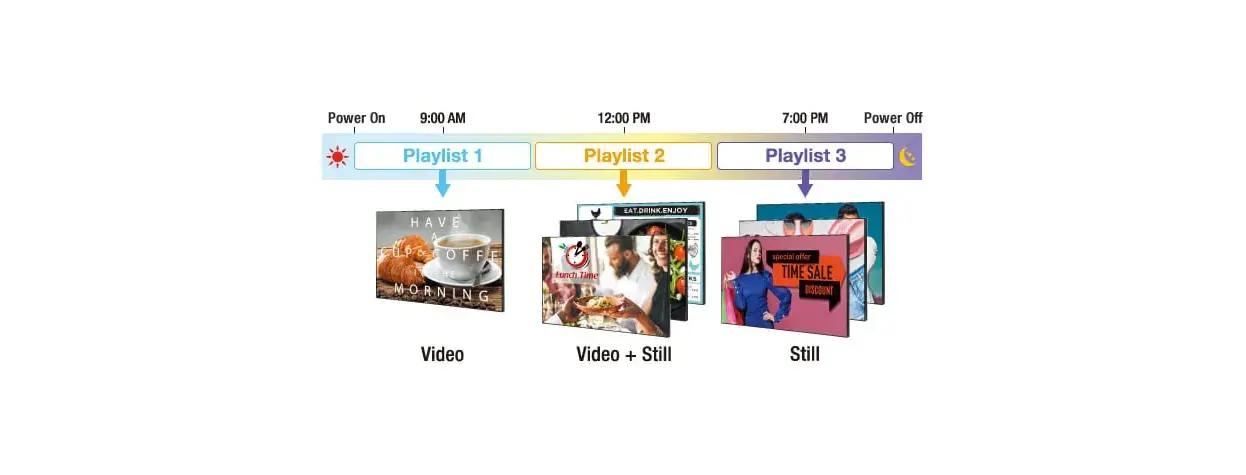
4K USB Media Player
Video and still images saved into USB media in advance can simply be inserted into the CQE2 series for automatic playback.
* The playable application format, GUI and operation procedure for the CQE2 series' Media Player function are different from those of other models.
Equipped Android™ OS Allows for Easy Signage Updates
Android™ OS is installed in CQE2 series.
By installing the apk file via USB or network, digital signage can be operated without STB or PC.
* Google Play Store is not supported.
CQE2 Series - Equipped Android OS Allows for Easy Signage Updates
- Use of Bluetooth-enabled devices: mouse, keyboard, speakers, etc.
- Supports Control Connection—LAN control, PJLink™
- Multi Monitoring & Control Software
Specifications of TH-75CQE2
Технические характеристики
| DISPLAY PANEL -> Screen Size | 75-inch class (74.51-inch / 1892.7 mm) |
|---|---|
| DISPLAY PANEL -> Brightness (typ.) | 400cd/m2 |
| DISPLAY PANEL -> Aspect ratio | 16:9 |
| DISPLAY PANEL -> Effective Display Area (W x H) | 1649.6 x 927.9 mm (64.94" x 36.53") |
| DISPLAY PANEL -> Resolution | 3840 x 2160 |
| DISPLAY PANEL -> Contrast Ratio (typ.) | 1200:1 |
| DISPLAY PANEL -> Dynamic Contrast Ratio | 50000:1 |
| DISPLAY PANEL -> Response Time (typ.) | 8.0 ms (G to G) |
Аксессуары и программное обеспечение
PressIT
PressIT - Wireless Presentation System
Compatible with 6GHz wireless LAN. New wireless presentation system “PressIT” model with high-quality video display and improved installation flexibility released - Simply connect the transmitter and display 4K images on the screen with the push of a button.
Showing 1 of 1
Ресурсы по теме
Sorry there was an error...
The files you selected could not be downloaded as they do not exist.
You selected items.
Continue to select additional items or download selected items together as a zip file.
You selected 1 item.
Continue to select additional items or download the selected item directly.





Поделиться страницей
Share this link via:
Twitter
LinkedIn
Xing
Facebook
Or copy link: