Breadcrumb
KAIROS Core 100 (Main Frame)
AT-KC100
DiscontinuedIT/IP Centric Live Video Processing Platform
Key features of AT-KC100
Key features
| A variety of inputs and outputs available for use |
| Resolution and format independent |
| Layered structure for versatile video expression |
| Flexibility and scalability |
| User-friendly interface |
KAIROS Core 100 is the entry-level Core supporting a 100Gb network with a more modest GPU than the larger KAIROS Core 1000, but powerful enough to match or exceed the processing capacity and feature set of a three or four ME hardware based switcher. A simple KAIROS system can be built around a single KC100 utilizing the Deltacast input modules or a small 100Gb network switch and ST 2110 gateways sufficient to support up to a 32 x16 3G SDI configuration. Such a system is a powerful, middle-market system perfect for a House of Worship, a small TV Station as well as a multi-room AV deployment on a corporate or college campus. It can also be used for a simple multi camera production and is also especially powerful for a hybrid remote production, which simultaneously utilizes remote streaming and local base-band inputs.

Variety of video inputs and outputs available for use
Compatible with various input and output signals
KAIROS fully supports baseband signal (12G/3G/HD-SDI, HDMI, Display Port) and IP packet (ST 2110, NDI®*1, RTP) input and output. In addition to RTP, RTMP, and RTSP, the SRT*2 streaming protocol is supported for superior stability and security. And it is equipped with 8 input channels of Kairos Core 1000 or 6 input channels of Kairos Core 100 and 2 output channels, and each channel can be set to selected protocol.*3 Audio input/output is supported 16 channels each for NDI® and SRT, and 8 channels each for RTMP and RTSP.
*1: NDI® is a new protocol developed by NewTek, Inc. that supports IP video production workflow. NDI® is a registered trademark of NewTek, Inc. in the United States. In this instance, NDI® is used to indicate low latency with high bandwidth NDI®.
*2: SRT stands for Secure Reliable Transport.
*3: For RTSP, only input is supported. Note that RTSP input does not work with the AW-HE130W/K (Discontinued) and AW-HR140 PTZ cameras.
System Integration Example (IP-based)
System Integration Example (SDI-based)
* Deltacast FLEX modules are required for baseband input/output.
* When using Deltacast and ST 2110 simultaneously, the Deltacast port connection will be 4 ports. (AT-KC100 only)
Agile Input Routing expands number of I/O
Agile Input Routing Outline Diagram, Example in ST 2110 for AT-KC1000T
Input/output functions of KAIROS has been expanded and strengthened by the "Agile Input Routing" feature that flexibly allocates GPU I/O capability according to the bandwidth of video source.
For example, up to 64 inputs* and 40 outputs* of 1080i and 720p signal can be connected to on a single mainframe with ST 2110 network.
This allows using in larger scale live productions with more scenes and more input sources.
KAIROS removes input restriction to be connected to a system and realize more efficient use of ST 2110 network and other inputs such as Deltacast, NDI®, SRT and other streaming inputs.
* Input and output totals are on a best-effort basis using the Kairos Core 1000 mainframe and 1080/60i or 720/60p video for all I/O sources. The Kairos Core 100 with the AT-SF002 I/O option offers a maximum 48 inputs and 32 outputs.
Maximum Number of I/O
| Kairos Core 100 (with I/O option*1) | ||||
|---|---|---|---|---|
| Connectable CH | Video Processing CH | |||
| Input | 1080i,720p | QSFP (ST 2110) | 24 (48) | |
| Gateway Port | 24 (48) | |||
| NDI®*2 | 6 | |||
| RTP/SRT/RTMP/RTSP*3 | 6 | |||
| 1080p | QSFP (ST 2110) | 24 (32) | 24 (32) | |
| Gateway Port | 6 | 24 (32) | ||
| NDI®*2 | 6 | 24 (32) | ||
| RTP/SRT/RTMP/RTSP*3 | 6 | 24 (32) | ||
| 4K | QSFP (ST 2110) | 6 (8) | ||
| Gateway Port | 6 (8) | |||
| Output | 1080i,720p | QSFP (ST 2110) | 12 (32) | |
| Gateway Port | 12 (32) | |||
| NDI®*2 | 12 (32) | |||
| 1080p | RTP/SRT/RTMP/RTSP*3 | 2 | ||
| QSFP (ST 2110) | 12 (16) | |||
| Gateway Port | 12 (16) | |||
| NDI®*2 | 12 (16) | |||
| RTP/SRT/RTMP/RTSP*3 | 2 | |||
| 4K | QSFP (ST 2110) | 3 (4) | ||
| Gateway Port | 3 (4) | |||
*1: with I/O option: Require I/O option AT-SF002 and 4K option AT-SF001 for 4K I/O.
*2: NDI®: Max. 2 CH input/2 CH output for both AT-KC1000 and AT-KC100.
*3: RTP/SRT/RTMP/RTSP: max. 8 CH input/2 CH output for AT-KC1000, max. 6 CH input/2 CH output for AT-KC100.
Resolution independent
Standard video formats with different resolutions such as 4K/HD can be mixed and used. I/P conversion of input enables the use of 1080/59.94i and 1080/50i interlaced video inputs/output.
Supported Video Form
| In / Out | Resolution | Frame Rate |
|---|---|---|
| Input | 4K (3840 x 2160)* | 60p, 59.94p, 50p, 30p, 29.97p, 25p, 24p, 23.98p |
| FHD (1920 x 1080) | 60p, 59.94p, 50p, 30p, 29.97p, 25p, 24p, 23.98p, 59.94i, 50i | |
| HD (1280 x 720) | 60p, 59.94p, 50p | |
| Output | 4K (3840 x 2160)* | 60p, 59.94p, 50p, 30p, 29.97p, 25p, 24p, 23.98p |
| FHD (1920 x 1080) | 60p, 59.94p, 50p, 30p, 29.97p, 25p, 24p, 23.98p, 59.94i, 50i | |
| HD (1280 x 720) | 60p, 59.94p, 50p |
* The Kairos Core 100 requires the AT-SF001 4K option.
Product gallery
Specifications of AT-KC100
Specifications table
Related resources
Sorry there was an error...
The files you selected could not be downloaded as they do not exist.
You selected items.
Continue to select additional items or download selected items together as a zip file.
You selected 1 item.
Continue to select additional items or download the selected item directly.

![Kairos Core [AT-KC100] Image High-res](/sites/default/files/styles/gallery/public/media/image/2024-04/kairos_core_pers_high.jpg.webp)
![Kairos Core [AT-KC100] Image Low-res](/sites/default/files/styles/gallery/public/media/image/2024-04/kairos_core_pers_low.jpg.webp)




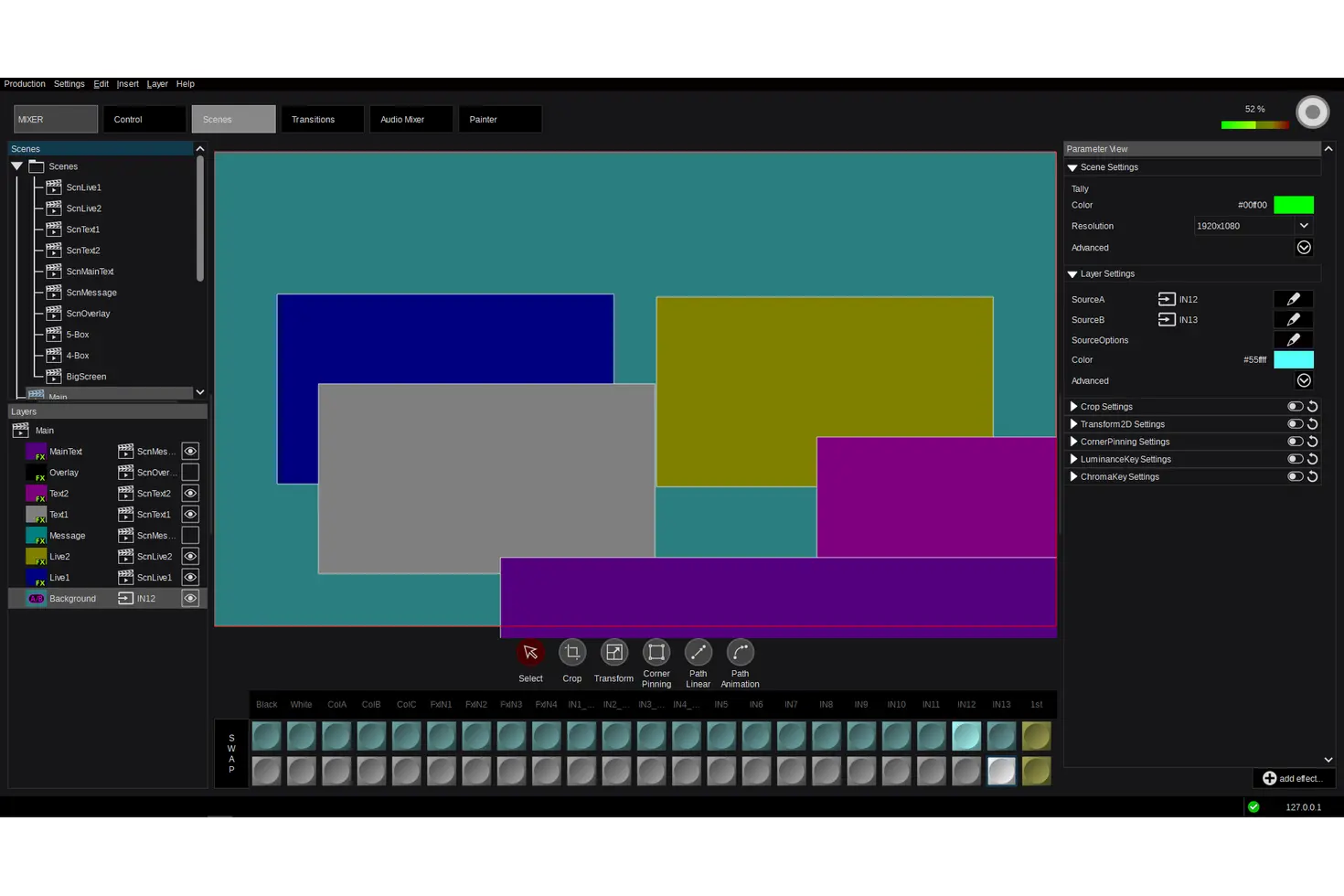





![Kairos Control [AT-KC10C1] Image High-res](/sites/default/files/styles/gallery/public/media/image/2024-04/kairos_control_pers_high.jpg.webp)




![Kairos Control [AT-KC10C1] Image Low-res](/sites/default/files/styles/gallery/public/media/image/2024-04/kairos_control_pers_low.jpg.webp)

![Kairos Core [AT-KC100] Image High-res](/sites/default/files/styles/gallery_preview/public/media/image/2024-04/kairos_core_pers_high.jpg.webp)
![Kairos Core [AT-KC100] Image Low-res](/sites/default/files/styles/gallery_preview/public/media/image/2024-04/kairos_core_pers_low.jpg.webp)










![Kairos Control [AT-KC10C1] Image High-res](/sites/default/files/styles/gallery_preview/public/media/image/2024-04/kairos_control_pers_high.jpg.webp)




![Kairos Control [AT-KC10C1] Image Low-res](/sites/default/files/styles/gallery_preview/public/media/image/2024-04/kairos_control_pers_low.jpg.webp)
Share page
Share this link via:
Twitter
LinkedIn
Xing
Facebook
Or copy link: