Breadcrumb
Full-HD Integrated Pan-Tilt Camera
AW-HE40S
DiscontinuedHigh resolution remote camera
Key features
| 30x optical zoom (10x digital zoom + Digital Extender) |
| High dynamic range |
| Video Output: HD-SDI |
| PoE+ Support |
| IP connection allows control of up to 100 AW-HE40H/S units by using AW-RP50E & IP Image output function allows Image monitoring by IP connection with a PC |

This product is part of our optional two year warranty program. This program is enhancing one of the best service programs in the industry and offers all customers the best after-sales service possible.
- Audio input function
- Night Mode*1 - Supports automatic switching
- Video Output: SDI
- Freeze During Preset Function
- RS422, RS232C In/Out
- Preset memory of up to 100 positions
- Available in pearl white or metallic black
- Easy installation thanks to use of turn-lock mechanism
Excellent HD images via HDMI, USB and IP
The AW-HE40 series of integrated full HD cameras performs in a wide variety of onsite shooting applications that require high-quality video, such as conferences, lecture capture and other events, thanks to its high-performance zoom, wide angle of view and outstanding color reproducibility. In addition to IP video transmission, support for PoE+*1 enables power to be supplied via a LAN cable*2. The result is installation flexibility. It also supports HD-IP video output, output of video and audio via USB, and SD card recording.
The AW-HE40 series is equipped with a developed 1/2.3-type MOS sensor and DSP (Digital Signal Processor) for high sensitivity and high resolution. In addition to a 30x optical zoom, the AW-HE40 series can zoom up to 40x while maintaining high resolution thanks to Super Resolution technology.
It also features a 16x digital zoom*3 and a 1.4x digital extender, which enables the AW-HE40 series to shoot in large conference halls and classrooms. The AW-HE40 series supports USB Video Class and USB Audio Class. This enables video and audio output via USB so the cameras can be used as high-image-quality Web cameras for Web conferencing, distance learning, and other applications utilizing communication software.
Switching to Night Mode makes shooting possible even in low light conditions in which shooting is normally difficult, such as when observing wildlife*4. The AW-HE40 series can also be set to switch to the mode automatically depending on surrounding light levels.
The AW-HE40 series is equipped with conventional Dynamic Range Stretch (DRS) and Digital Noise Reduction (DNR) as well as High Dynamic Range (HDR) mode. When shooting and synthesizing two images with differing exposure times, the AW-HE40 series can create video with high visibility that corrects for halation and black defects even under backlit conditions.
Flexible operation in line with various usage needs is made possible by a lineup that includes an SDI output model (AW-HE40SW/SK), optimal for video content production, and an HDMI output model (AW-HE40HW/HK), optimal for video streaming, both of which come in two body colors (white and black) that can be selected depending on the usage environment. The AW-HE40 series supports 1080/59.94p (HDMI model only), 29.97p*5, 59.94i, 29,97PsF, 1080/50p (HDMI model only), 25p*5, 50i, 25PsF, 720/59.94p, and 50p video formats.
Please click here for a list of operation manuals to download.
*1 optional IR Light needed
Product gallery
Specifications table
| General | |
|---|---|
| Power Requirements | DC 12 V (Supplied AC adaptor) DC 42 V to 57 V (PoE+ power supply) |
| Current Consumption | 1.2 A (Supplied AC adaptor) 0.4 A (PoE+ power supply) |
| Ambient Operating Temperature | 0 °C to 40 °C (32 °F to 104 °F) |
| Storage Temperature | –20 °C to 50 °C (–4 °F to 122 °F) |
| Allowable Humidity Ranges | 20 % to 90 % (no condensation) |
| Mass | Approx. 1.5 kg (3.30 lb) |
| Dimensions (W x H x D) | 160 mm x 186 mm x 166 mm (6-5/16 inches x 7-41/128 inches x 6-17/32 inches) [excluding protrusions, direct ceiling mount bracket] |
Accessories & Software
IT Solutions
AW-SF100/200
Assists automatic tracking of a person shot by a Panasonic Remote Camera and with the ability to track a single person, this software is well suited to for education and video conferencing.
IT Solutions
AW-SF200
Clear, Sharp Video Lecture Capture with Auto-Tracking of the Speaker
IT Solutions
PTZ Virtual USB Driver
Software that converts PTZ camera on your network into Super Web cam PTZ Virtual USB Driver (Free software)
IT Solutions
PTZ Control Center
Centralized management of multiple PTZ camerasPan/Tilt/Zoom by buttons, sliders, or a touch on a screenCamera preset buttons with thumbnails (Register/Recall/Delete of up to 9 points)Camera picture quality adjustmentSimultaneous control of multiple cameras (Focus/Iris/Gain/White balance/Shutter/ND Filter)Camera SD recording Start/Stop (Only for cameras that support SD card recording)Limits functions by administrator authenticationCopies setting data between multiple PCAutomatic camera discovery and network setting
IT Solutions
(Win) EASY IP Setup Software
When it comes to PTZ configuration, we have created an Easy IP Setup tool to make the process that much more straightforward. It allows you to see and change the IP of the cameras manually, as well as providing both camera control and reset options.
Showing 5 of 5
Remote Camera Accessories
Wall Mounts for PTZ Cameras
The model KST-WM-HE40/UE70 is available in both, black (KST-WM-HE40/UE70-B) and white (KST-WM-HE40/UE70-W), and is compatible with the AW-HE40 models and the 4K remote camera AW-UE70
IT Solutions
AW-SF100/200
Assists automatic tracking of a person shot by a Panasonic Remote Camera and with the ability to track a single person, this software is well suited to for education and video conferencing.
IT Solutions
AW-SF200
Clear, Sharp Video Lecture Capture with Auto-Tracking of the Speaker
Showing 3 of 3
IT Solutions
AW-SF100/200
Assists automatic tracking of a person shot by a Panasonic Remote Camera and with the ability to track a single person, this software is well suited to for education and video conferencing.
IT Solutions
AW-SF200
Clear, Sharp Video Lecture Capture with Auto-Tracking of the Speaker
IT Solutions
PTZ Virtual USB Driver
Software that converts PTZ camera on your network into Super Web cam PTZ Virtual USB Driver (Free software)
IT Solutions
PTZ Control Center
Centralized management of multiple PTZ camerasPan/Tilt/Zoom by buttons, sliders, or a touch on a screenCamera preset buttons with thumbnails (Register/Recall/Delete of up to 9 points)Camera picture quality adjustmentSimultaneous control of multiple cameras (Focus/Iris/Gain/White balance/Shutter/ND Filter)Camera SD recording Start/Stop (Only for cameras that support SD card recording)Limits functions by administrator authenticationCopies setting data between multiple PCAutomatic camera discovery and network setting
Showing 4 of 4
Control panels, CCU and Converter
AW-RP150GJ
The AW-RP150 will be the newest remote camera controller to compliment Panasonic's comprehensive professional PTZ camera lineup. It has the same great functionality of the AW-RP120 and AW-RP50, and joins the lineup with significant improvements over those models, including a new one-hand operation joystick (controlling PTZ or Focus) and a large touch-panel LCD screen for monitoring and menu setting
Control panels, CCU and Converter
AW-RM50AG
Infrared Wireless Remote Control
Showing 2 of 2
Remote Unit / Controller
AK-HRP1000
1/4-type rack size remote operation panel which supports PoE+ and IP control
Showing 1 of 1
Remote Camera Accessories
Wall Mounts for PTZ Cameras
The model KST-WM-HE40/UE70 is available in both, black (KST-WM-HE40/UE70-B) and white (KST-WM-HE40/UE70-W), and is compatible with the AW-HE40 models and the 4K remote camera AW-UE70
Showing 1 of 1
Remote Camera Accessories
Wall Mounts for PTZ Cameras
The model KST-WM-HE40/UE70 is available in both, black (KST-WM-HE40/UE70-B) and white (KST-WM-HE40/UE70-W), and is compatible with the AW-HE40 models and the 4K remote camera AW-UE70
Showing 1 of 1
Control panels, CCU and Converter
AW-RM50AG
Infrared Wireless Remote Control
Showing 1 of 1
Related resources
Sorry there was an error...
The files you selected could not be downloaded as they do not exist.
You selected items.
Continue to select additional items or download selected items together as a zip file.
You selected 1 item.
Continue to select additional items or download the selected item directly.





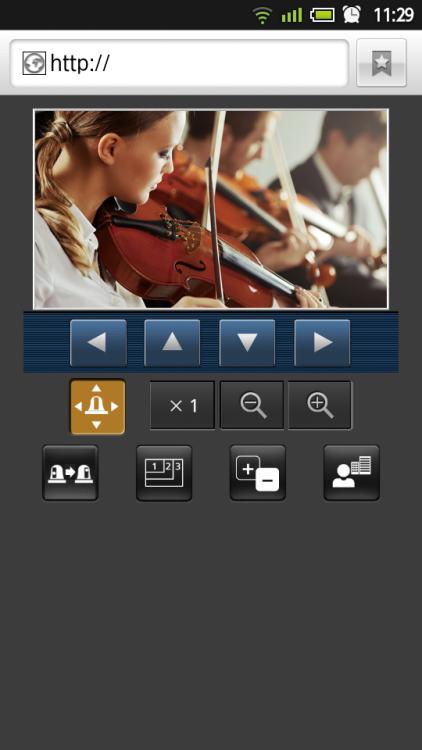











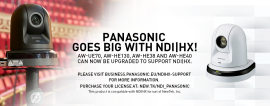





Share page
Share this link via:
Twitter
LinkedIn
Xing
Facebook
Or copy link: