Breadcrumb
1-Chip DLP™ Projectors PT-REQ15 Series
PT-REQ80
Expand Production Possibilities and Revolutionize Workflow with Next-Generation 1-Chip DLP™ 4K Projectors
Key features
| Dramatic Visuals Take Your Production to New Heights |
| Effortless Workflow, Improved Expandability |
| New Cabinet Design for Reliable Operation |
Meet the REQ15 Series: Beautifully Evolved 4K
As immersive production becomes more complex, there’s rising demand for compact 1-Chip DLP™ projectors capable of streamlining workflows and inspiring guests with 4K visuals. In response, Panasonic combined its REQ12 Series with the new REQ15 to create its best 1-Chip DLP™ projector to date: the REQ15 Series. With resource-friendly design shaped by co-creative partnerships, the REQ15 Series unlocks a future rich in creative possibility.
Inspire Wonder with Spectacular 4K Visuals
Deliver smooth 4K1 images, unlock 2K/240 Hz6 projection with a latency of 6 ms7 or less, and merge digital and analog elements to gamify your attraction with our real-time tracking projection-mapping SDK8. With Evolved Dynamic Contrast and Rich Color Enhancer, immersive sensory production is within reach.
Compact Design Simplifies Complex Workflows
The light and compact REQ15 Series simplifies complex layouts with labor-saving innovations. It delivers full brightness on AC 100–240 V power9, suits new optional lenses with throw ratios from 0.308:1, ET-FMP50 Series media processors10, and function boards11 for the Intel® SDM standard-compatible SLOT to support AVoIP transmission.
Supreme Reliability for Long-term Operation
With an optical engine and laser light-source module that conform to the IP5X Dust Protected (IEC 60529) standard12 and liquid cooling to support 20,000 hours13 of maintenance-free projection, these rugged projectors secure unrivalled stability and reliability in tough commercial environments.
1 With Quad Pixel Drive [ON].
2 Measurement, measuring conditions, and notation method all comply with ISO/IEC 21118: 2020 international standards. Value is the average of all products when shipped.
3 Average light output value of all shipped products measured at the center of the screen in NORMAL Mode.
4 Maximum physical resolution with Quad Pixel Drive [ON].
5 Only when the optional TY-SB01DL DIGITAL LINK Terminal Board is loaded.
6 Supports input signals up to 1080p. The display frame rate corresponds to the input signal frame rate.
7 Value is approximate. May vary depending on the input signal, peripheral devices, and other conditions.
8 The optional ET-SWR10 Software Development Kit (SDK) is used with third-party devices (sold separately). Compatibility with third-party devices cannot be guaranteed, and other limitations apply. For more information, please visit the ET-SWR10 webpage.
9 Maximum light output may decrease in the following situations: when a function board is installed in the slot, when voltage drops below AC 100 V, when the light source has deteriorated from use, or when dust has accumulated on the optical parts.
10 ET-FMP50 Series media processors are sold separately. For more information, please visit the ET-FMP50 Series webpage.
11 Optional proprietary and third-party function boards are sold separately. Panasonic cannot guarantee the operation of third-party devices.
12 The Dust Protected performance of this unit is not guaranteed to be free from damage or failure under all conditions (environment with conductive dust, etc.). Please use an enclosure in environments with smoke containing oil, salt, and moisture.
13 Around this time, the light output will have decreased by approximately 50 %. IEC62087: 2008 Broadcast Contents, NORMAL Mode, Dynamic Contrast [3], temperature 35 °C (95 °F), elevation 700m (2,297 ft) with 0.15 mg/m3 of airborne particulate matter. Panasonic recommends a checkup at the point of purchase after about 20,000 hours. Light-source lifetime may be reduced depending on the environmental conditions. Replacement of parts other than the light source may be required in a shorter period. Estimated maintenance time varies depending on the environment.
Inspire Wonder with Spectacular 4K Visuals
Smooth and Dimensional 4K Video
Quad Pixel Drive produces smooth 4K1 images with a fascinating sense of depth. It meets the demand for absolute realism in immersive production spaces by creating detailed 4K1 images without visible pixels or gridding, even when viewed up close. Captivate your guests with an engaging visual experience that illuminates the creator’s world and elevates your storytelling.
1 With Quad Pixel Drive [ON].
Rich Color Enhancer Brings the Creator’s Work to Life
Rich Color Enhancer is an original 2-mode color optimization technology. Dynamic Mode balances brightness and color for clear visibility in bright environments. Standard Mode optimizes color reproduction by expanding red-channel output for vibrant red expression. This is critical for the accurate and immersive reproduction of artwork and other color-rich content.
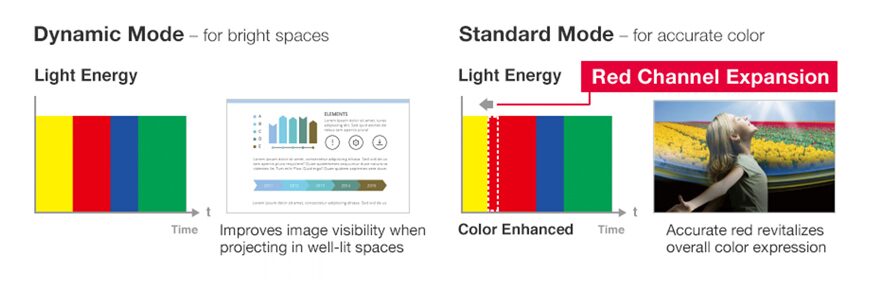
Evolved Dynamic Contrast Deepens Immersion
With a higher 25,000:11 contrast ratio, Evolved Dynamic Contrast boasts new scene analysis circuitry that accurately detects light and dark areas, making the difference between black, white, and contrasting colors stand out dramatically.
1 Full On/Full Off with Dynamic Contrast set to [3]. Measurement, measuring conditions, and method of notation all comply with ISO/IEC 21118: 2020 international standards.
Remove Banding with Gradation Smoother
Gradation Smoother reduces banding in shaded color gradients, which can become evident in images lacking sufficient color bit depth. Use the projector remote to select from three correction levels depending on banding severity or disable it when unneeded. Gradation Smoother is a lifesaver when banding is apparent, and there’s no time to re-edit the content.
Note: Projectors ship with Gradation Smoother set at factory default [2].
Adjust Black Levels on Curved Screens
Panasonic solves the challenge of black-level uniformity in blended areas on curved screens with more flexible adjustment catering to arbitrary screen shapes. Up to 17 control points can be used to reshape black borders for symmetrical fitting without distortion. Black levels can be precisely set within a half-pixel margin for seamless blends, even at close viewing range.
Smooth Playback of 2K/240 Hz Content
REQ15 Series can play 2K/240 Hz1 video with an input-to-output latency of just 6 ms2, smoothly reproducing fast-moving objects and action sequences with minimal blur. High-speed 2K/240 Hz1 content can be displayed over multiple screens with edge-blending enabled, making the REQ15 Series ideal for sharing gameplay action with audiences at eSports events or for any application where fluid motion and fast response are important. The projectors also support Panasonic’s optional ET-SWR103 Real-Time Tracking Projection-Mapping System. This ready-to-use Software Development Kit (SDK) works with infrared cameras to allow image projection onto fast-moving objects at 2K/240 Hz1, enabling the seamless combination of digital and analog worlds in your interactive XR attraction. For more information, please click here.
1 The display frame rate corresponds to the input signal frame rate.
2 Varies depending on the input signal, peripheral devices, and other factors.
3 Optional ET-SWR10 is used in conjunction with third-party devices (sold separately). Compatibility with third-party devices cannot be guaranteed. Other limitations apply. For more information, please visit the ET-SWR10 webpage.
Compact Design Simplifies Complex Workflows
Delivers Up to 15,000 lm Brightness on AC 100–240 V
The REQ15 Series delivers full brightness up to 15,000 lm1 on AC 100–240 V power2, reducing the need to rewire the venue for high-voltage power and saving time, cost, and resources.
1 For the PT-REQ15 only. Please refer to the specifications for the maximum brightness of other models in the series. Measurement, measuring conditions, and notation method all comply with ISO/IEC 21118: 2020 international standards. Value is the average of all products when shipped.
2 Maximum light output may decrease in the following situations: when voltage drops below AC 100 V, when a function board is installed in the slot, when the light source has deteriorated from use, or when dust has accumulated on the optical parts.
Light, Compact, and Whisper-Quiet
With a compact body that blends unobtrusively into your spatial design, REQ15 Series projectors save resources and carbon footprint in transport and storage. They can be easily carried and installed with two people, smoothing multi-projection logistics. Furthermore, the high-efficiency liquid cooling system reduces operating noise to as little as 32 dB1, ensuring your audience stays focused on the experience and not the equipment creating it.
1 For the PT-REQ80 in QUIET Mode. Please see the specifications for more information.
Works with an All-New Lens Lineup
REQ15 Series works with new optional motor-driven fixed, zoom, and ultra-short-throw zoom lenses, making it possible to deliver immersive experiences in spaces of any size. The lenses improve native contrast, minimize flare and color blur, and have a wider lens shift range than previous designs. Lens Memory and Auto Lens Identification functions are included, and for the first time, powered periphery focus adjustment1 is now supported via remote control or the Smart Projector Control2 app.
1 Excluding ET-C1S600 and ET-C1T700 lenses.
2 Available free from the App Store or the Google Play store. Check device and OS compatibility before downloading and installing the app.
Note: ET-C1S600 is equivalent to the supplied lens (availability may vary by country or region). Models with an "L" designation ship without a lens. PT-REQ15 Series is compatible with C1 Series lenses only.
Supports New Media Processors to Simplify Multi-Projection
REQ15 Series works with Panasonic’s ET-FMP50 Series media processors to simplify multi-projection complexity. The processors, which comprise box-type and function board-type for the projector's Intel® SDM standard-compatible SLOT, feature automatic warping/blending and media playback capabilities. For more information, please click here.
Wide Scalability with Intel® SDM Standard-Compatible SLOT
REZ15 Series works with optional proprietary and third-party function boards that insert into its Intel® SDM standard-compatible SLOT, making it easy to adapt, scale, and expand your projector’s connectivity. For a list of compatible function boards, please click here.
Note: Terminal layout pictured is for reference only. Optional proprietary and third-party function boards are sold separately. Panasonic cannot guarantee the operation of third-party devices. The transmission method to the slot must be by HDMI™ signal.
Import and Save Custom Test Patterns
Register custom images to a REQ15 Series projector for use as test patterns, start-up logos1, and no-signal screensavers.
1 PT-REQ12/REQ10/REQ80 require logo transfer software.
2 PT-REQ15 supports registering 4x user images in BMP/PNG/JPEG format. PT-REQ12/REQ10/REQ80 support registering 3x user images in BMP/PNG format.
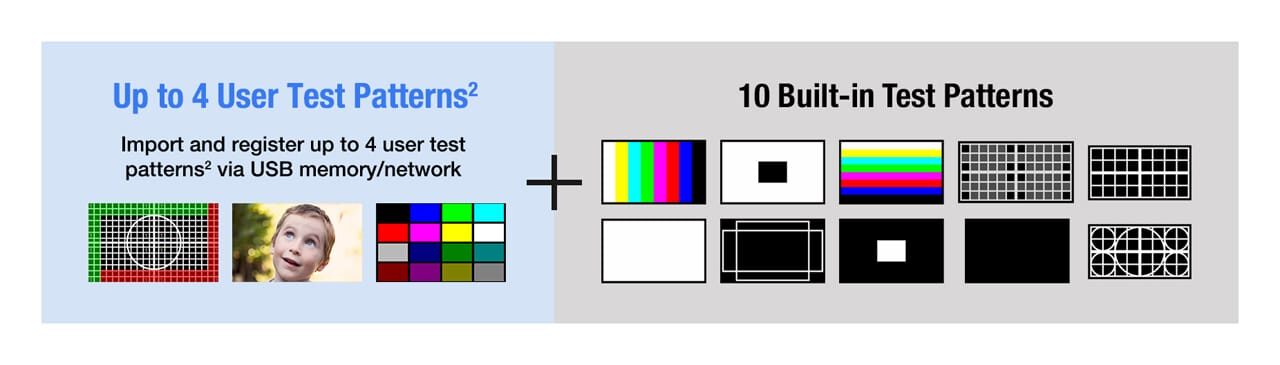
Smart Projector Control App Smooths Your Workflow
Smart Projector Control app1 lets you control up to 64 projectors from your phone or tablet. It enables projector setting adjustment from your device, which is useful when OSD menu projection isn’t possible.
In addition to supporting device connection via wireless LAN, which is common to the REQ15 Series, the REQ15 model also exclusively supports a new USB Connect Control2 function. This function enables device connection via USB cable, with the app simulating the projector’s OSD settings menu on the device screen. Other functions include test pattern selection, shutter control, Web Control UI access, lens settings adjustment, brightness locking, and focus adjustment via the device camera3 from distances of up to 30 m
(98 ft)4. The app enables swift connection to the projector via QR Code scanning5, eliminating password/SSID entry.
For more, please visit the Smart Projector Control webpage.
1 Available free from the App Store or the Google Play store. Check device and OS compatibility before downloading and installing the app.
2 Patent pending.
3 Some devices do not support the projector autofocus function.
4 When projecting a 300-inch image. The maximum distance is 3 m (10 ft) for a 100-inch image.
5 Requires optional AJ-WM50 Series Wireless Module (sold separately). Product availability may vary by country or region.
Save Prep Time Before Setup with NFC Function
NFC function1 allows you to prepare your projector for setup at the event site when AC power is unavailable or OSD projection isn’t possible. Just place your phone on the NFC decal to connect, and use the Smart Projector Control2 app to adjust settings such as Projector ID and IP address. Prep for network connection and setup the moment power rolls out on the site, avoiding delays. After the event, projector settings can be reset to factory defaults while unplugged, which used to require OSD menu projection.
1 Projectors sold in some countries or regions require an ET-NUK10 Upgrade Kit from PASS to activate the NFC function. See the NFC Regional Compatibility List for details.
2 Available free from the App Store or the Google Play store. Check device and OS compatibility before downloading and installing the app.
Geo Pro Automates Adjustment and Blending
REQ15 Series offers built-in geometric adjustment tools, including a point-based Free Grid function to correct localized screen distortion. It includes preactivated licenses for upgrade kits with Geo Pro software, comprising the ET-UK20 Geometry Manager Pro Software Upgrade Kit, which expands functionality and adds sophisticated line, shape, and bitmap masking tools, and the ET-CUK10 Auto Screen Adjustment Upgrade Kit, which automates edge-blending including brightness, color, and black level calibration via a camera.
Note: Visit PASS to register your projector and download free Geometry Manager Pro software for Windows®. Compatible cameras comprise Nikon D5200/D5300/D5500/D5600/D7500. Other conditions apply. Please visit PASS for more information.
Quickly Find the Projection Angle with Angle Monitor
REQ15 Series supports 360° projection angles, enabling image mapping on floors, walls, and 3D objects. However, aligning the projection angle with the design simulation can be challenging and requires two people. The projectors feature a gyro sensor detecting changes in the projector’s pitch and roll angles, graphically displayed in the OSD settings menu. Installers can adjust the projection angle without needing assistance.
Note: The displayed values are based on the results of angle sensor detection and may differ from the actual projection angle. They are for reference only, and accuracy is not guaranteed.
Supreme Reliability for Long-term Operation
Dust-Resistant Optical Engine and Liquid Cooling System
REZ15 Series’s optical engine and laser light source conform to the IP5X Dust Protected (IEC 60529)1 standard. This eliminates the need for a filter and enables 20,000 hours2 of maintenance-free projection. Reliability is proven by accelerated dust-chamber testing in significantly dustier conditions than those in which some competitive products are tested.
1 The Dust Protected performance of this unit is not guaranteed to be free from damage or failure under all conditions (environment with conductive dust, etc.). Please use an enclosure in environments with smoke containing oil, salt, and moisture.
2 Around this time, the light output will have decreased by approximately 50 %. IEC62087: 2008 Broadcast Contents, NORMAL Mode, Dynamic Contrast [3], temperature 35 °C (95 °F), elevation 700 m (2,297 ft) with 0.15 mg/m3 of airborne particulate matter. Panasonic recommends a checkup at the point of purchase after about 20,000 hours. Light-source lifetime may be reduced depending on the environmental conditions. Replacement of parts other than the light source may be required in a shorter period. Estimated maintenance time varies depending on the environment.
Backup Input Redundancy
Two identical signals can be simultaneously transmitted to HDMI 1 (Primary) and HDMI 2 (Backup). If transmission to the primary input is interrupted, the projector switches to the backup automatically in a minimum of 0.3 seconds1 without screen-blanking. This layer of insurance gives greater peace of mind during events where image display can’t be interrupted.
1 Varies depending on the Backup Input mode and the connected external device.
Note: Primary and backup terminal assignments are fixed. The input signals to primary and backup inputs must be identical.
Multi-Laser Drive Engine Enhances Reliability
Multiple laser modules are equipped with Failover Circuitry. In the unlikely event a single diode fails, Failover Circuitry continues to supply electricity to the functional diodes in the series, minimizing brightness loss. If the same issue were to occur in projectors without Failover Circuitry, all diodes in the module might shut down, resulting in a significant loss of brightness.
Reduce Errors with Remote Preview LITE
Remote Preview LITE allows projectionists to confirm connectivity and assess image adjustments before the video is projected by viewing preview thumbnails on a laptop. This is valuable at live events where checking content on the screen is limited due to soundchecks or sunlight. Accessible via software or web browser, it works with the projector in Standby1 or with the shutter on, minimizing errors before performances.
1 Projector must be set to Pre-Show Mode.
Note: Requires Multi-Monitoring & Control Software Version 3.3 or later available free here. For more information, click here.
Other Features
- Supports Art-Net DMX, PJLink™, Crestron Connected® V2, Crestron® XiO Cloud, and Extron XTP®
- Supports IPv61 network protocol
- 1 USB port for DC 5 V/2 A power supply, 1 USB port for optional AJ-WM50 Series Wireless Module and data transfer from USB memory devices
- Compatible with the Multiple PJ Firmware Batch Update Tool
- Contrast Sync and Shutter Sync Functions
- Data-Cloning Function via LAN or USB2
- Supports widescreen 21:9 input signals
- Quick Start and Quick Off
- Multi-screen Support System
- Multi-Unit Brightness and Color Control
- DICOM Simulation Mode
- Waveform Monitor Function
1 Optional AJ-WM50 Series Wireless Module is not compatible with IPv6.
2 Data-cloning is supported among models in the same series with the same resolution. Excludes passwords, projector ID, and network settings.
Product gallery
Accessories & Software
Metadata Handling
AJ-WM50P
The AJ-WM50 is the dual band, compact wireless module for P2HD and AG-DVX200 camera recorders.
The WM50 dual band (2.4GHz and 5GHz) makes for a more reliable, stable connection to a network in various environments yet its compact size enables it to fit in the wireless module compartment of the P2HD cameras. 2.4GHz offers strong connection through obstacles and compatible with many devices whereas 5GHz offers stability from radio wave interference (Microwave, Bluetooth, etc).
Showing 1 of 1
Metadata Handling
AJ-WM50P
The AJ-WM50 is the dual band, compact wireless module for P2HD and AG-DVX200 camera recorders.
The WM50 dual band (2.4GHz and 5GHz) makes for a more reliable, stable connection to a network in various environments yet its compact size enables it to fit in the wireless module compartment of the P2HD cameras. 2.4GHz offers strong connection through obstacles and compatible with many devices whereas 5GHz offers stability from radio wave interference (Microwave, Bluetooth, etc).
Showing 1 of 1
Brackets
ET-PKD120H
High ceiling mount bracket
Brackets
ET-PKD130H
ET-PKD130H
Brackets
ET-PKD130B
Bracket assembly
Showing 3 of 3
DIGITAL LINK Switcher
ET-YFB200G
2 x DIGITAL LINK (based on HDBaseT™ technology) terminals output uncompressed HD digital video, audio and command signals to two projectors/displays.
Showing 1 of 1
DIGITAL LINK Switcher
ET-YFB200G
2 x DIGITAL LINK (based on HDBaseT™ technology) terminals output uncompressed HD digital video, audio and command signals to two projectors/displays.
Showing 1 of 1
SDM board
TY-SDVoE-SDM
SDVoE Receiver for SDM
SDM board
TY-SDI-HDTV-SDM
12G SDI Receiver for SDM
SDM board
TY-HDBT-SDM
UHD HDBaseT Receiver for SDM-S and SDM-L
SDM board
TY-SB01DL
DIGITAL LINK Terminal Board
Showing 4 of 5
Lenses for 1-Chip DLP
ET-C1T700
1-Chip DLP™ Projector Zoom Len - Throw Ratio 16:10 (2.07 - 3.38:1)
Lenses for 1-Chip DLP
ET-C1W500
1-Chip DLP™ Projector Zoom Len - Throw Ratio 16:10 (0.940 - 1.39:1)
Lenses for 1-Chip DLP
ET-C1W400
1-Chip DLP™ Projector Zoom Len - Throw Ratio 16:10 (0.680 - 0.950:1)
Lenses for 1-Chip DLP
ET-C1W300
1-Chip DLP™ Projector Zoom Len - Throw Ratio 16:10 (0.550 - 0.690:1)
Showing 4 of 6
Frames
ET-RFD40
The rental frames are sturdy, strong and visually appealing. In addition, they offer a horizontal and vertical adjustment feature for the ideal projector position.
Showing 1 of 1
Digital Interface Box
ET-YFB100G
By combining the ET-YFB100G with a DIGITAL LINK-ready device, video, audio and control signals can be transmitted over a single cable.
Showing 1 of 1
Digital Interface Box
ET-YFB100G
By combining the ET-YFB100G with a DIGITAL LINK-ready device, video, audio and control signals can be transmitted over a single cable.
Showing 1 of 1
Related resources
Showing 12 of 31
Sorry there was an error...
The files you selected could not be downloaded as they do not exist.
You selected items.
Continue to select additional items or download selected items together as a zip file.
You selected 1 item.
Continue to select additional items or download the selected item directly.





















Share page
Share this link via:
Twitter
LinkedIn
Xing
Facebook
Or copy link: