Breadcrumb
Key features of PT-EX520/EX520L
Key features
| LCD, 5,300 lumens, XGA |
| High brightness in compact and lightweight body |
| Dust resistant cabinet and up to 15,000 hours maintenance free Eco Filter |
| Powered with lens-shift and a wide range of optional lenses |
| 10,000:1 contrast ratio (in high contrast mode) |
Excellent Picture Quality
- High brightness of 5,300 lm from a compact body
- Dynamic 10,000:1 contrast performance with iris
- High resolution up to XGA for detailed full HD images
- Daylight View Basic function ensures clear and vivid image quality in bright environments
- DICOM simulation mode*1 for medical presentations
- Color Adjustment function to correct color variations in multi-projector applications
Product gallery
Specifications of PT-EX520/EX520L
Specifications table
| Projector type | LCD projector |
|---|---|
| Display method | Transparent LCD panel (x 3, R/G/B) |
| Display Device -> Panel size | 16.0 mm (0.63˝) diagonal (4:3 aspect ratio) |
| Display Device -> Drive method | Active matrix method |
| Display Device -> Number of pixels | 786,432 (1024 x 768) x 3, total of 2,359,296 pixels |
| Light output *1 | 5,300 lm |
| Light output (ANSI) | 5,300 lm |
| Lamp | 320 W UHM lamp x 1 |
Related resources
Sorry there was an error...
The files you selected could not be downloaded as they do not exist.
You selected items.
Continue to select additional items or download selected items together as a zip file.
You selected 1 item.
Continue to select additional items or download the selected item directly.



























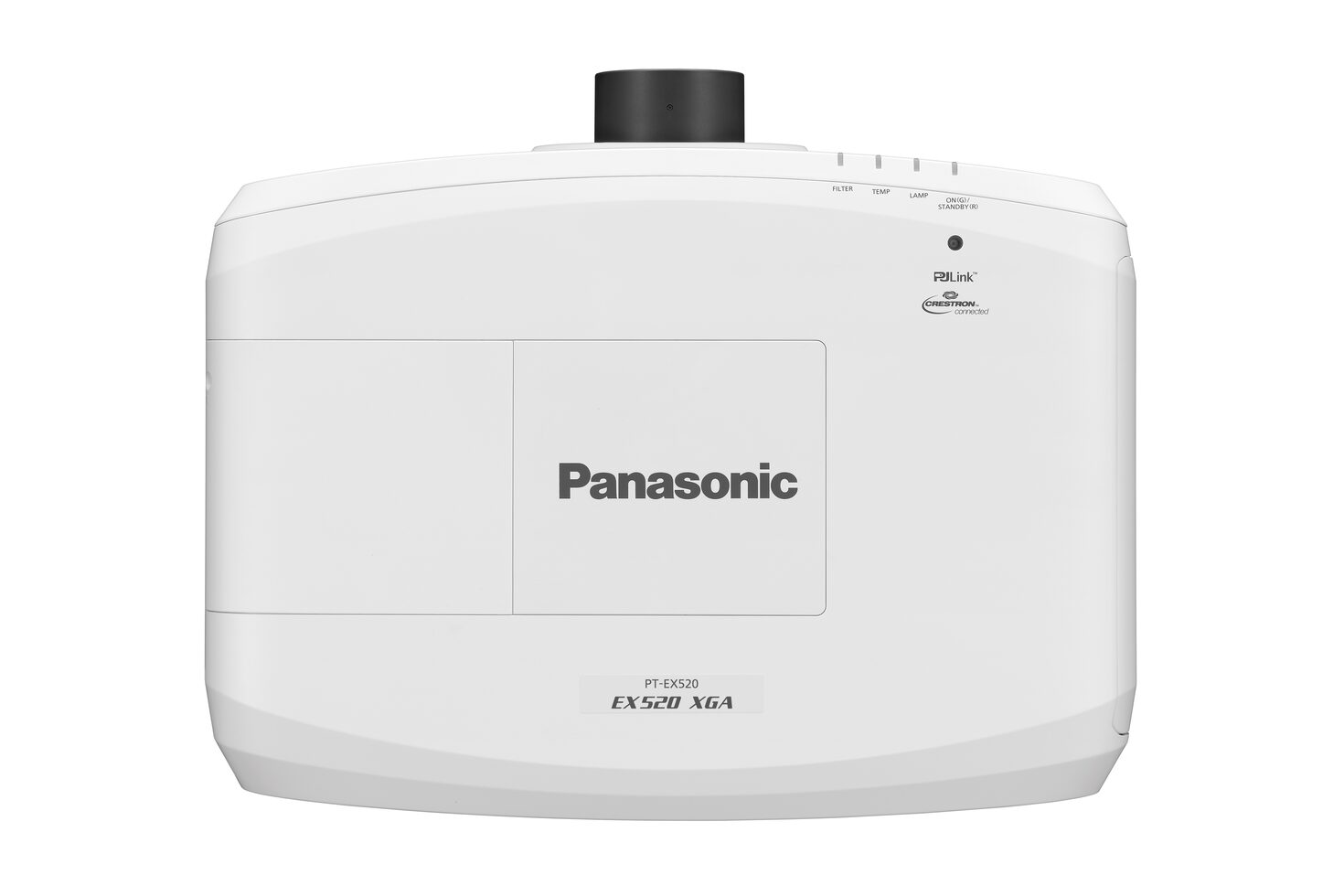








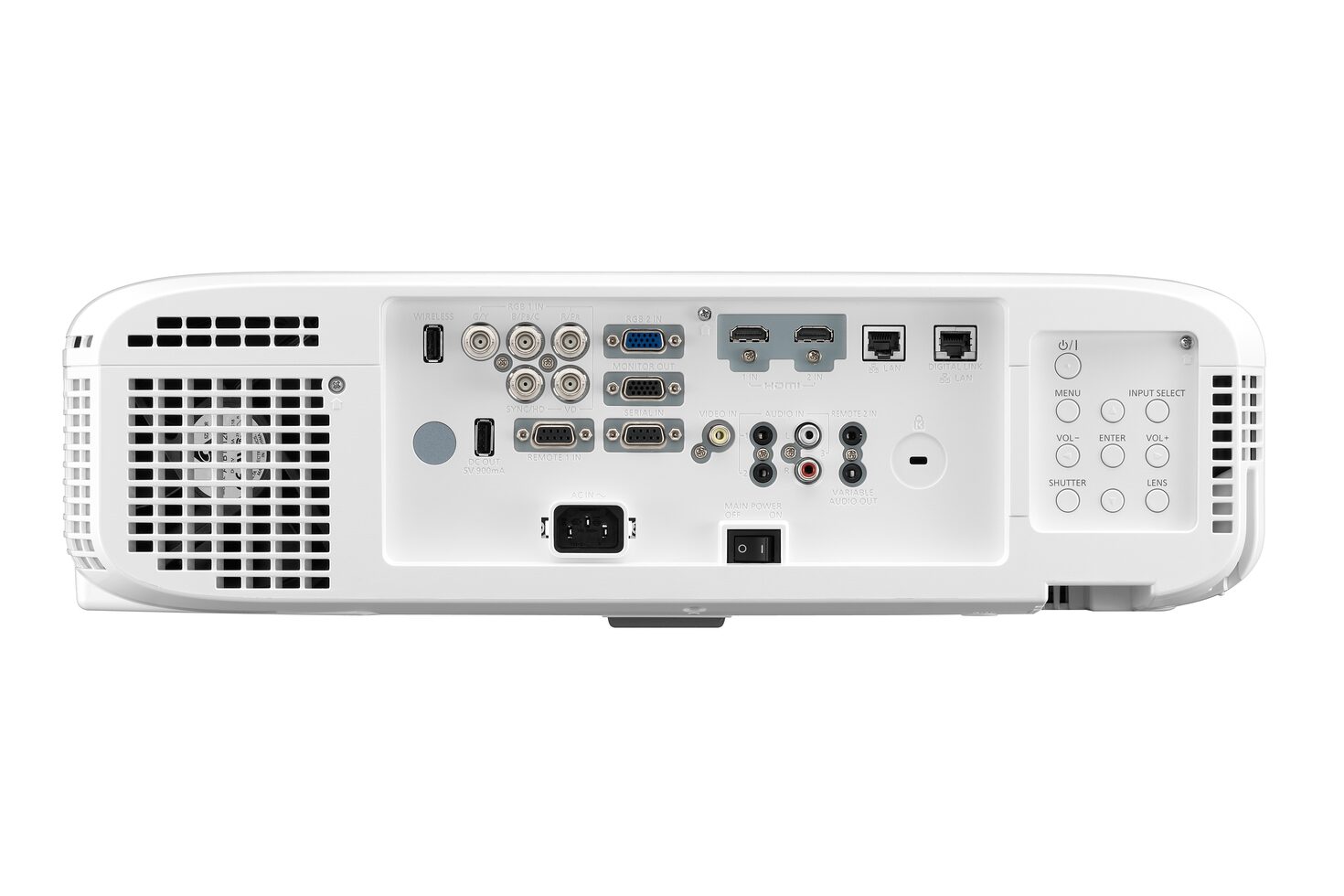





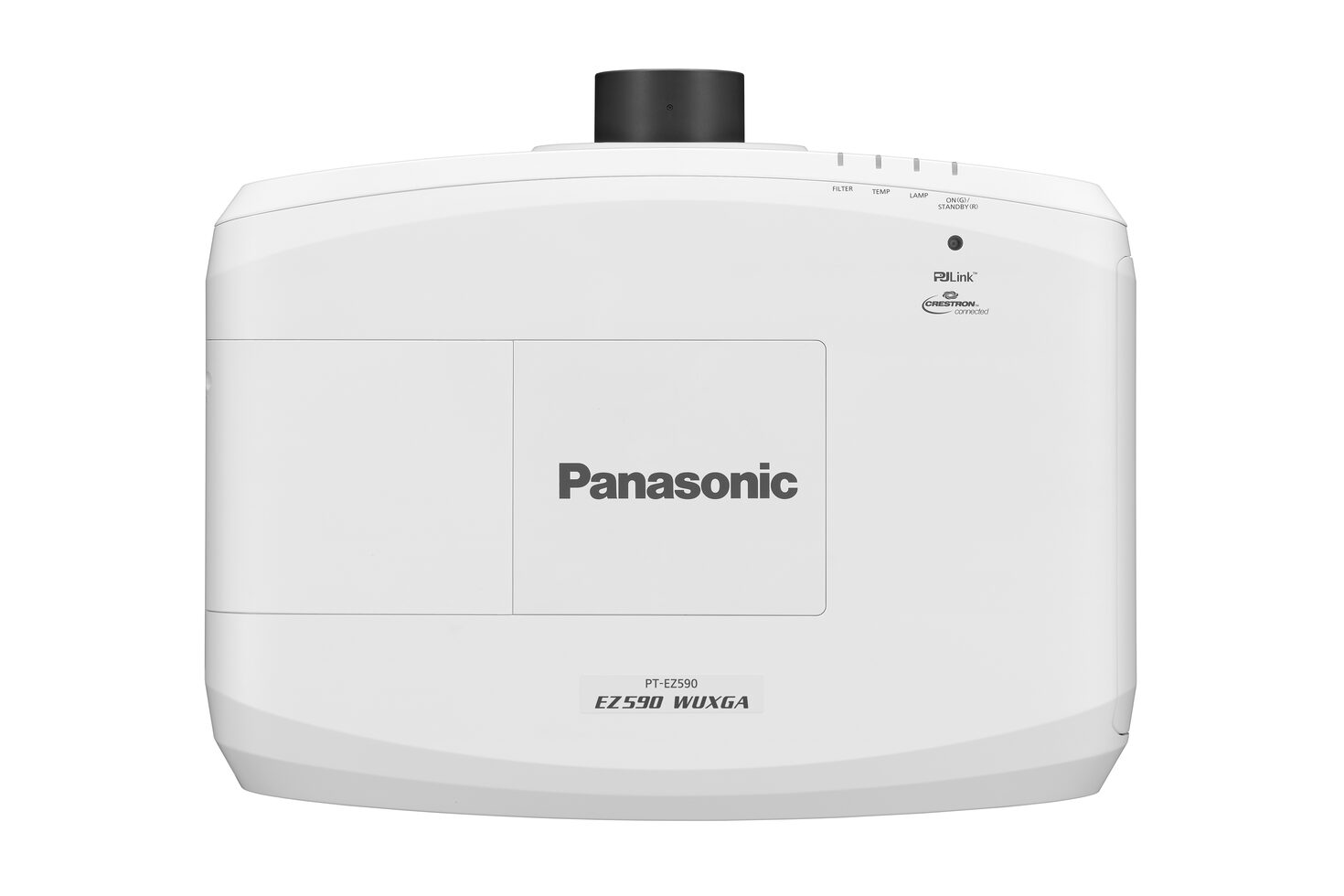






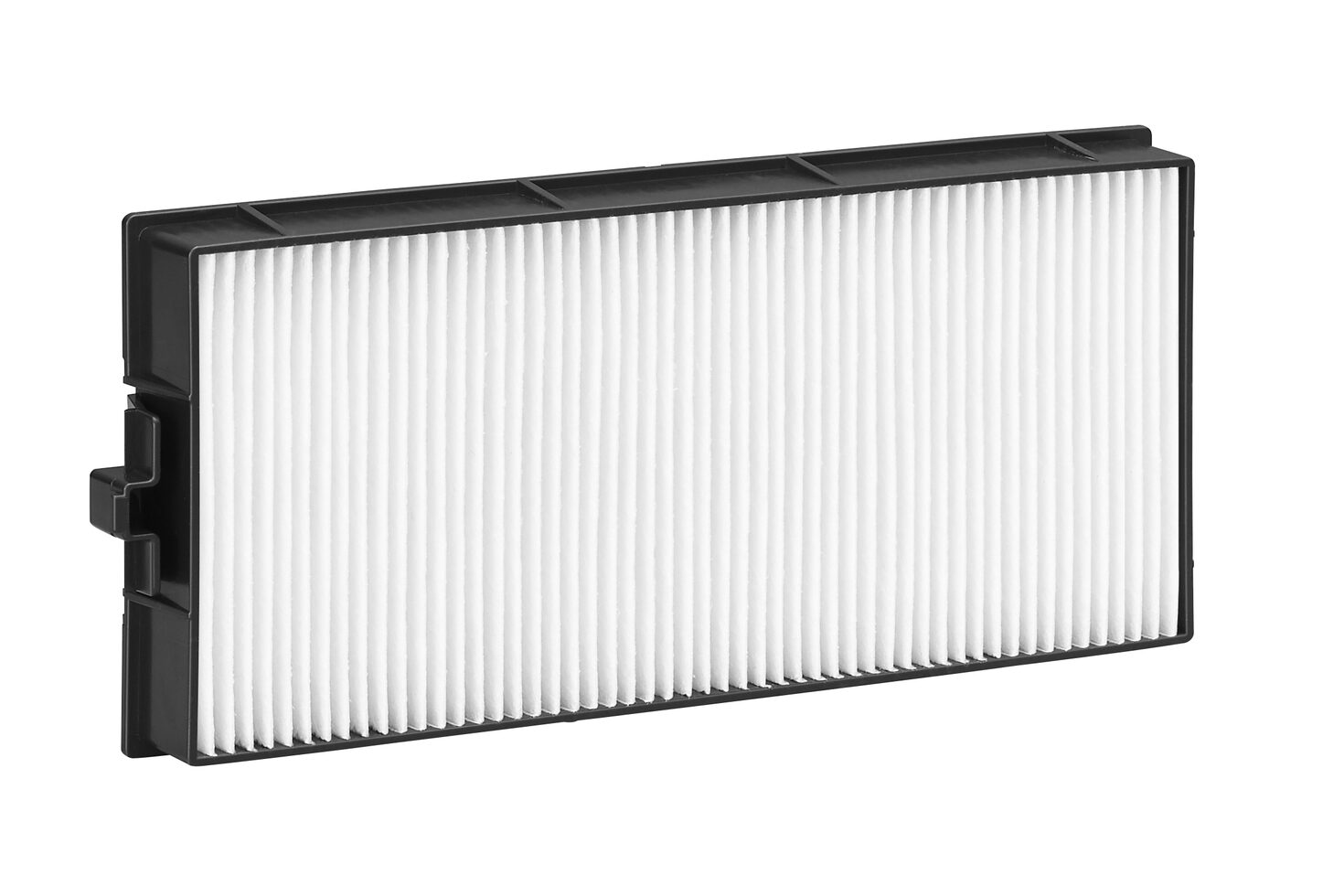


















































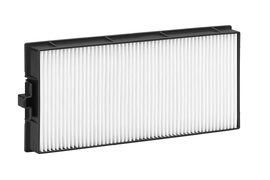
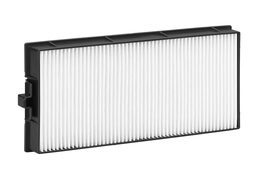

Share page
Share this link via:
Twitter
LinkedIn
Xing
Facebook
Or copy link: