Sayfa yolu
360 degree camera speakerphone
TY-CSP1
Providing a more realistic feeling with the 360-degree camera speakerphone
Temel özellikler
| Optimal Video and Audio Transmission |
| Simple Operation |
| Installation and Portability |
| PRESSIT360 | |
|---|---|
| ÜRÜN ADI | PressIT360 - TY-CSP1: 360 derece kameralı hoparlör |
| Kamera |
|
| MİKROFON | 7 |
| HOPARLÖR | 1,5 W (USB Type-C'den güç sağlarken) veya 3 W (AC adaptörü bağlıyken) |
| BOYUTLAR | Φ64 mm × 285 mm/Φ2,52" x 11,23" (Çalışma tabanı Φ100 mm (Φ3,94")) |
PressIT360, yüksek performanslı 360 derece kamera, mikrofon ve hoparlörlere sahip hepsi bir arada web konferans sistemidir ve çevrimiçi ile çevrimdışı bağlantı kuran hibrit bir çalışma ortamını destekler.
Connect the cable to the PC and start the meeting immediately
Simply connect the camera, microphone, and speakers in one unit to a computer with a USB Type-C (hereafter referred to as USB-C) cable. No time is needed to prepare and set up equipment, so meetings can be started smoothly.
1. Bring into the conference room
2. Just connect to a PC using USB-C
3. Start web conference
Microsoft Teams certified
360° camera speakerphone optimized for the web conferencing system "Microsoft Teams"
PressIT360 is certified for "Microsoft Teams," a collaboration platform offered by Microsoft Corporation.
The optimal image and sound quality that naturally conveys the atmosphere of the conference room will elevate communication during web conferencing.
* Surround view and Stable view is not recommended for Microsoft Teams Rooms.
* Microsoft and Microsoft Teams are trademarks or registered trademarks of Microsoft Corporation in the United States and/or other countries
Only one USB-C is needed to connect to a PC.
Video and audio data can be sent to your PC with a single USB-C. Since the terminal integrates a camera, microphone, and speakers, there is no need to prepare separate equipment.1
1:For connection to a USB-C port of a PC capable of supplying 5V/3A of power. It can also be connected using an AC adapter. When using the USB-C to USB-C alone, volume is limited compared to when using the AC adapter.
Easy operation with just the push of a button
Volume control, muting, and video mode selection can be intuitively operated using buttons on the control panel of the main unit. The LED ring also informs the user of the operating status by color. You can check whether the microphone is on or off, etc., at a glance.
Clear video and audio transmission for natural and realistic communication
Common issues that occur in web conferencing, such as not knowing who is speaking, waiting for someone to speak, and howling can be eliminated.
Four cameras capture 360-degree horizontal images, so when placed in the center of a conference room, participants at any seat can be seen in high quality and realistic images. The microphone also cover a wide 360-degree horizontal area and can recognize voices from a radius of up to five meters. The system also features echo and noise cancellation and volume equalization, which automatically adjusts to make it easier to hear participants, eliminating the sound trouble that can be a challenge in web conferencing. The system supports natural communication with people participating in a conference at a distance by collecting and amplifying clear sound.
The original performance may not be achieved depending on the conference system used, Internet connection speed, and bandwidth.
A variety of video modes to choose from according to the situation
It is possible to focus on the speaker or to display a fixed whiteboard
Five different video modes allow meetings to proceed with the camera layout best suited for communication. For example, by using Multi view, a green bar indicating the speaker is lit on the PC on the remote worker, making it easy to recognize the speaker. Remote work participants will be able to read the expressions on the office side of the room and know when to speak up.
Focus on the person speaking is automatically optimized according to the volume of speech and the length of the utterance. Focus may be delayed or not performed depending on the situation.

Çift görünüm
Konferans salonunu 360 derece görüntüleyin.
En fazla iki hoparlöre odaklanır.

Tek görünüm
Konferans odasında konuşan kişiye odaklanın.

Çoklu görünüm
Dört adede kadar hoparlöre odaklanır. Hoparlör ekranının üzerinde yeşil bir çubuk gösterir.

Çevre görüş açısı
360 derecelik genel ekran, iki adet 180 derecelik ekrana bölünmüştür.
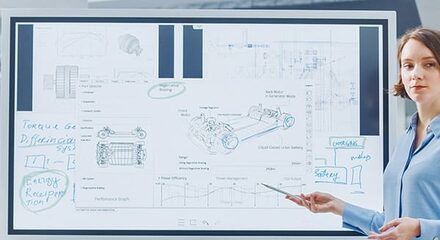
Sabit görünüm
Web kamerası olarak sabit konuma sahip görüntüleri görüntüler.

Yeşil LED tonlaması, konuşmacının sesinin yönünde değişir.
Bu işlev belirli modlarda etkinleştirilemeyebilir
Expand usage scenarios with ease of installation
Functional size and sophisticated design
Diameter 64 mm(2.52"), height 285 mm(11.23"), weight approx. 950 g(2.1 lbs.).
The slim shape and seamless fabric netting create a discreet appearance that is unobtrusive even when placed in the center of a conference table. The camera captures the participants' faces at an optimal angle of incidence without overlapping with the computer, so you can concentrate on the discussion without worrying about the equipment.
Laptop for business
- Windows: Lenovo (Thinkpad L15 15.6 inch), HP(250 G8 15.6 inch), Dell (Vostro 15.6 inch),
- Mac: MacBook Pro (max size 16 inch)


Equipped with a 1/4-inch tripod fixing screw hole
The bottom of the unit is equipped with a 1/4-inch screw hole, so it can be fixed to a tripod and permanently installed in a location other than on a desk. It is also equipped with a Noble Wedge lock security slot1, which can be connected to a security wire to protect valuable equipment from being stolen in case of theft.
1: Mounting surface Φ11 mm or less.
Görüntü kalitesi ayarı ve ayar değişiklikleri de dahil olmak üzere PC'de ince ayarlar yapılabilir.
Ünitede yerleşik olarak bulunan PressIT360App, ayrıntılı ayarları gerçekleştirmek için bir PC'ye kurulabilir.
- Kamera görüntülerinin görüntülenmesi
- Görüntü kalitesi ayarı
- Hoparlör çalışma testi
- Ürün yazılımı güncellemesi ve sürüm onayı
- Video kontrolü1 (yakınlaştırma/uzaklaştırma, yukarı/aşağı eğme, sola/sağa kaydırma) *Bazı modellerde çalışmayabilir.
1: Kamera görüntülerinin ayarlanması ve yakınlaştırma ve uzaklaştırma özellikleri yalnızca bu uygulamanın kamera görüntüsü ekranında çalışır.
PC uygulaması için desteklenen işletim sistemleri Microsoft Windows (Windows 10/11) ve macOS'tur.
Teknik özellikler tablosu
| Imaging element | 1/2.7"5MP CMOS |
|---|---|
| Field of view (H x V) | 360 x 60 |
| F number of the lens | 2.5 |
| Lens TTL | 14.7 mm |
| Distortion | -14.90% |
| Microphone | MEMS Microphone array |
| Number of microphones | 7 |
| Beam forming | Supported |
Awards
İlgili kaynaklar
Brochures
360 degree camera speakerphone TY-CSP1 Brochure PDF data (English)
Catalog PDF data: TY-CSP1 (English)
PressIT360 hakkında daha fazla bilgi edinmek ister misiniz?
Formu doldurun - en kısa sürede size ulaşacağız!
Thank you, we've received your submission, and we'll be in touch soon!
Sayfayı paylaş
Share this link via:
Twitter
LinkedIn
Xing
Facebook
Or copy link: